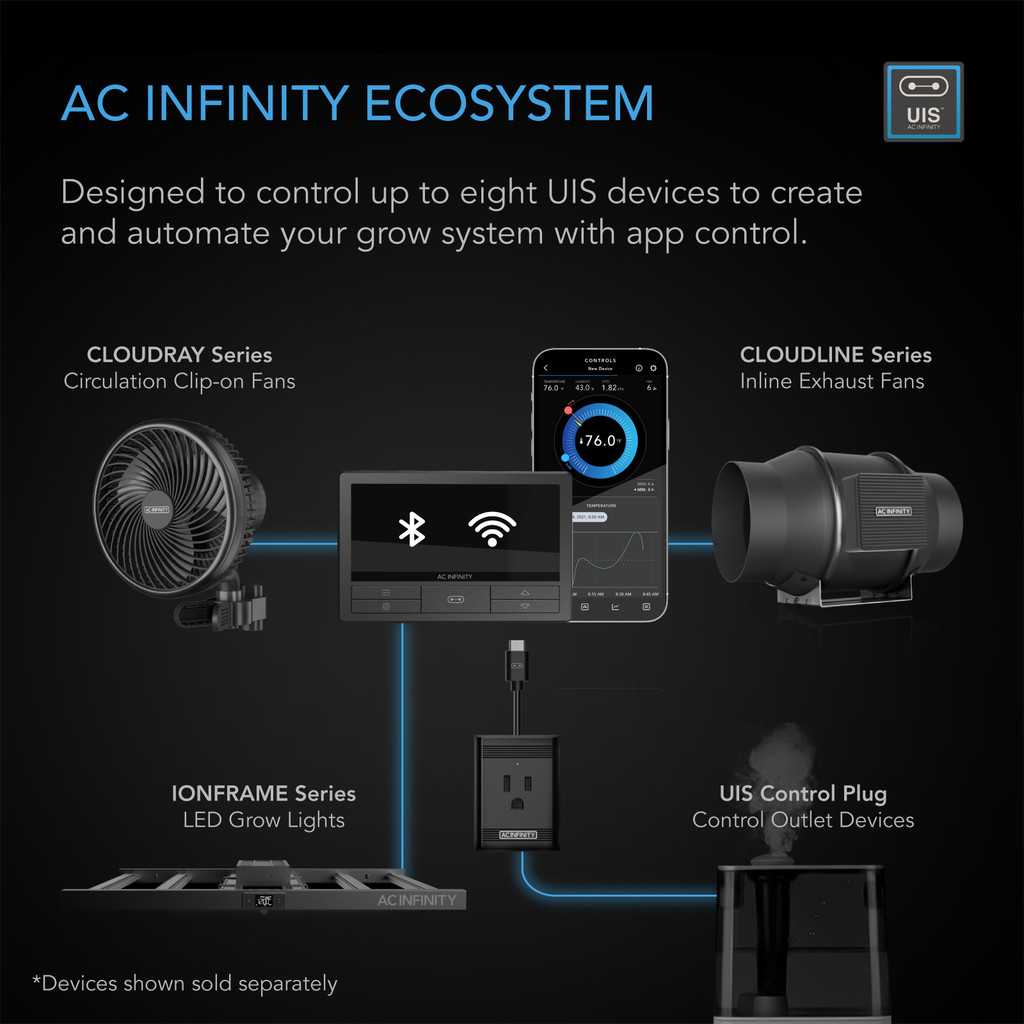- A digital controller designed to equip AC Infinity devices with smart controls to produce the optimal environment.
- Control up to eight devices from fans to grow lights and provide each with their own independent programming.
- Automate devices to dynamically change speed and brightness levels in response to temperature, humidity, and VPD.
- Additional programming includes grow cycles, scheduling, timers, minimum levels, and custom transitions.
- Pair with our app via Bluetooth or WiFi to unlock advance programs, set alarms, notifications, and view climate data.
Product Description
The CONTROLLER 69™ PRO+ is a next-gen digital thermostat controller designed to provide AC Infinity devices with smart programming to produce the most optimized environment. This central command unit connects with up to eight different devices from fans to lights to provide each with independent climate and time-based programming. The backlit display reads temperature in Fahrenheit or Celsius and can be switched off while programs run in the background. Built with a kickstand and includes hardware to be hung on walls. The 12-foot sensor probe with thermal-alloy head accurately detects current temperature and humidity. It also detects VPD (vapor pressure deficit), which measures ambient temperature, relative humidity, and the plant’s leaf temperature in order to determine the optimal atmosphere. This allows you to monitor growing conditions more closely than if you were to rely on temperature and humidity alone. This product is a part of the UIS™ platform of grow devices and smart controllers, designed to integrate with each other to achieve your ideal environment.
Intelligent Programming
Connect up to eight devices to provide each with shared or independent programming. Go beyond basic on/off triggering by setting dynamic programs that adjust fan speed and light intensity in response to changing temperature, humidity, and VPD. Set minimum baseline levels that your devices will constantly run at, only increasing when triggers are activated. Timer, cycle, and schedule modes add custom on-demand activation for a variety of indoor growing uses. Securely connect with the AC Infinity app via Bluetooth or WiFi to remotely access your devices, unlock advance programs, set alarms, notifications, view historical charts, and export CSV data.
Compatibility
Devices in the UIS™ platform, including all AC Infinity LED grow lights and EC fans, are compatible. Compatible AC Infinity devices include those like:
- AIRLIFT Series – Shutter Exhaust Fans
- CLOUDFORGE Series – Environmental Humidifiers
- CLOUDLIFT Series – Floor Wall Circulation Fans
- CLOUDLINE Series – Inline Duct Fans
- CLOUDRAY Series – Clip-on Circulation Fans
- CLOUDWAY Series – Whole House Fans
- IONBEAM Series – LED Grow Light Bars
- IONBOARD Series – LED Grow Light Boards
- UIS Control Plug – Control Outlet Devices (0=Off, 1-10=On)
- UIS Lighting Adapters – Control Other Brand Lights
| Product Identification | |
| Manufacturer | AC Infinity Inc. |
| Product Name | CONTROLLER 69 PRO+ |
| Product Model | CTR69Q |
| UPC Code | 819137024144 |
| Product and Mounting Dimensions - Controller | |
| Total Dimensions | 5.28 x 3.46 x 1.42 in. (13.4 x 8.8 x 3.6 cm) |
| Display Size | 4.56 x 1.96 in. (11.6 x 5.4 cm) |
| Sensor Probe Length | 144 in. (12 feet) |
| Product Performance and Technical Specs | |
| Maximum Devices Controlled | 8 |
| Programming Temperatures | 32 to 140°F |
| Operating Voltage | 9 to 11V |
| Power | 1.4 W |
| Current | 0.14 A |
| Power Input | 10V from Device |
| Operating Humidity | 35 to 85% RH |
| App Connection | 2.4 Ghz WiFi |
| Product Manual | |
| Product Manual |
|