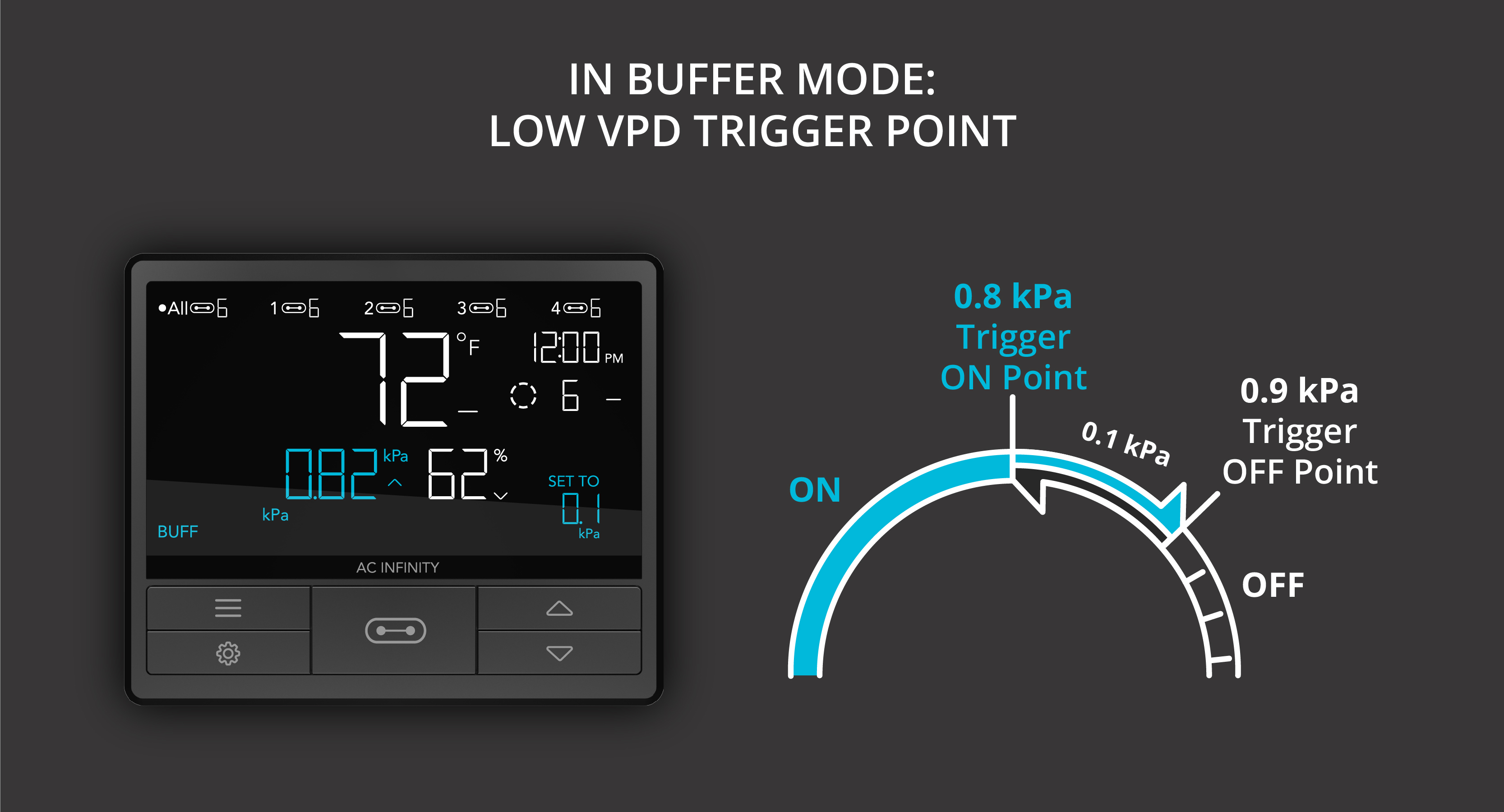Introduction
This setting modifies AUTO Mode programming by creating a buffer for temperature and humidity triggers. This sets a different trigger-off point for the triggers, generating an on and off band that prevents the device from triggering too quickly from small climate fluctuations. You can set a buffer figure for temperature triggers, and a buffer figure for humidity triggers. The buffer figure affects high triggers differently than low triggers. On the controller, the buffer setting can be accessed by pressing the gear button until you reach buffer temperature and buffer humidity. This setting is only available on Smart Outlet Controllers and CONTROLLER 69 PRO. In addition, outlet adapters must be plugged into CONROLLER 69 PRO in order for the buffer setting to appear in ports they are connected to.
Temperature Buffer (For High Temperature Triggers)
For High Temperature Triggers, this buffer figure will create a trigger-off point below your set trigger point. For example, if you had set a High Temperature Trigger at 89°F and set a Temperature Buffer at 6°F. Then your device will trigger on when it meets or rises above 89°F, and only trigger off when it falls below 83°F. The 83°F figure is obtained by taking your High Temperature Trigger of 89°F and subtracting your Temperature Buffer of 6°F.
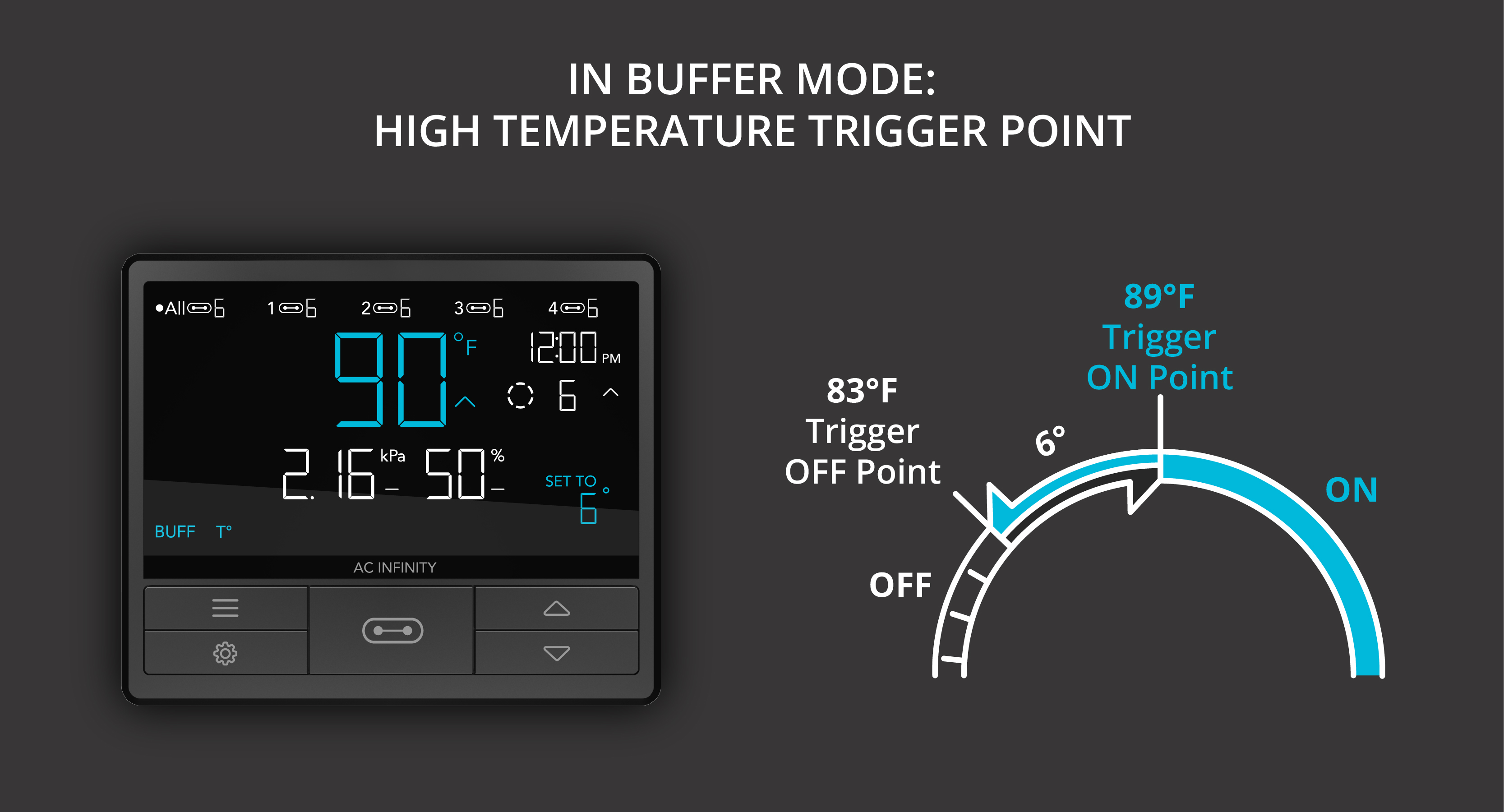
Temperature Buffer (For Low Temperature Triggers)
For Low Temperature Triggers, this buffer figure will create a trigger-off point above your set trigger point. For example, if you had set the Low Temperature Trigger at 50°F and set the Temperature Buffer at 4°F. Then your device will trigger on when it meets or falls below 50°F, and only trigger off when it rises above 54°F. The 54°F figure is obtained by taking your Low Temperature Trigger of 50°F and adding your temperature buffer of 4°F.

Humidity Buffer (For High Humidity Triggers)
For High Humidity Triggers, this buffer figure will create a trigger-off point below your set trigger point. For example, if you had set a High Humidity Trigger at 49% and set a Humidity Buffer at 4%. Then your device will trigger on when it meets or rises above 49%, and only trigger off when it falls below 45%. The 45% figure is obtained by taking your High Humidity Trigger of 49% and subtracting your Humidity Buffer of 4%.
Humidity Buffer (For Low Humidity Triggers)
For Low Humidity Triggers, this buffer figure will create a trigger-off point above your set trigger point. For example, if you had set the Low Buffer Trigger at 40% and set the Humidity Buffer at 6%. Then your device will trigger on when it meets or falls below 40%, and only trigger off when it rises above 46%. The 46% figure is obtained by taking your Low Humidity Trigger of 40% and adding your humidity buffer of 6%.

Buffer For High VPD Triggers (CONTROLLER 69 PRO Only)
For High VPD Triggers, this buffer figure will create a trigger-off point below your set trigger point. For example, if you had set a High VPD Trigger at 2.51 kPa and set a VPD Buffer at 0.2 kPa. Then your device will trigger on when it meets or rises above 2.51 kPa, and only trigger off when it falls below 2.31 kPa. The 2.31 kPa figure is obtained by taking your High VPD Trigger of 2.51 kPa and subtracting your VPD Buffer of 0.2 kPa.
Buffer For Low VPD Triggers (CONTROLLER 69 PRO Only)
For Low VPD Triggers, this buffer figure will create a trigger-off point above your set trigger point. For example, if you had set the Low VPD Trigger at 0.8 kPa and set the VPD Buffer at 0.1 kPa. Then your device will trigger on when it meets or falls below 0.8 kPa, and only trigger off when it rises above 0.9 kPa. The 0.9 kPa figure is obtained by taking your Low VPD Trigger of 0.8 kPa and adding your VPD buffer of 0.1 kPa.