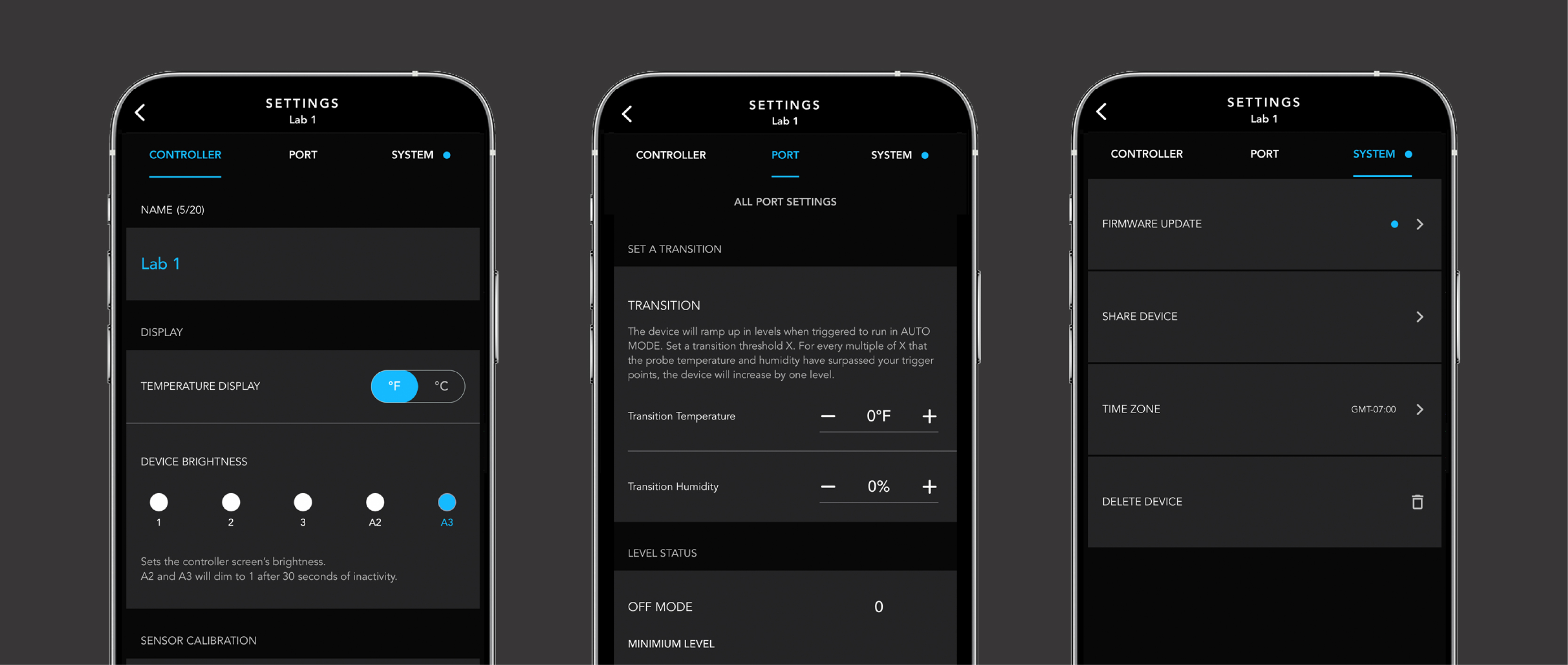SETTINGS Page
Tap the gear button at the top right corner of your screen to adjust the controller settings. This is where you will configure your controller’s display, adjust climate readings, and change its name.
This menu includes a sliding button that will toggle between Celsius and Fahrenheit scales. You can also select the controller screen brightness using three standard levels [1, 2, and 3] and two auto-dimming modes [A2 and A3]. Sliders accompany each transition and calibration setting to easily adjust how frequent your fan changes speed, and temperature and humidity readings.
When you finish adjusting your controller settings, tap the confirm button to apply the changes. You can also cancel your changes or delete the device from the app.