Controller Display Brightness
Adjusts the display brightness and auto-dimming. Press the up or down button to cycle through levels 1, 2, 3, A2 and A3; 3 being the highest brightness setting, while 1 is the lowest. In settings 1, 2 and 3, the display will stay at that brightness level and will not automatically dim the display.
A2 and A3 will set the brightness level at 2 and 3, respectively, and will dim down the brightness level 1 when the controller is not being used after 15 seconds.
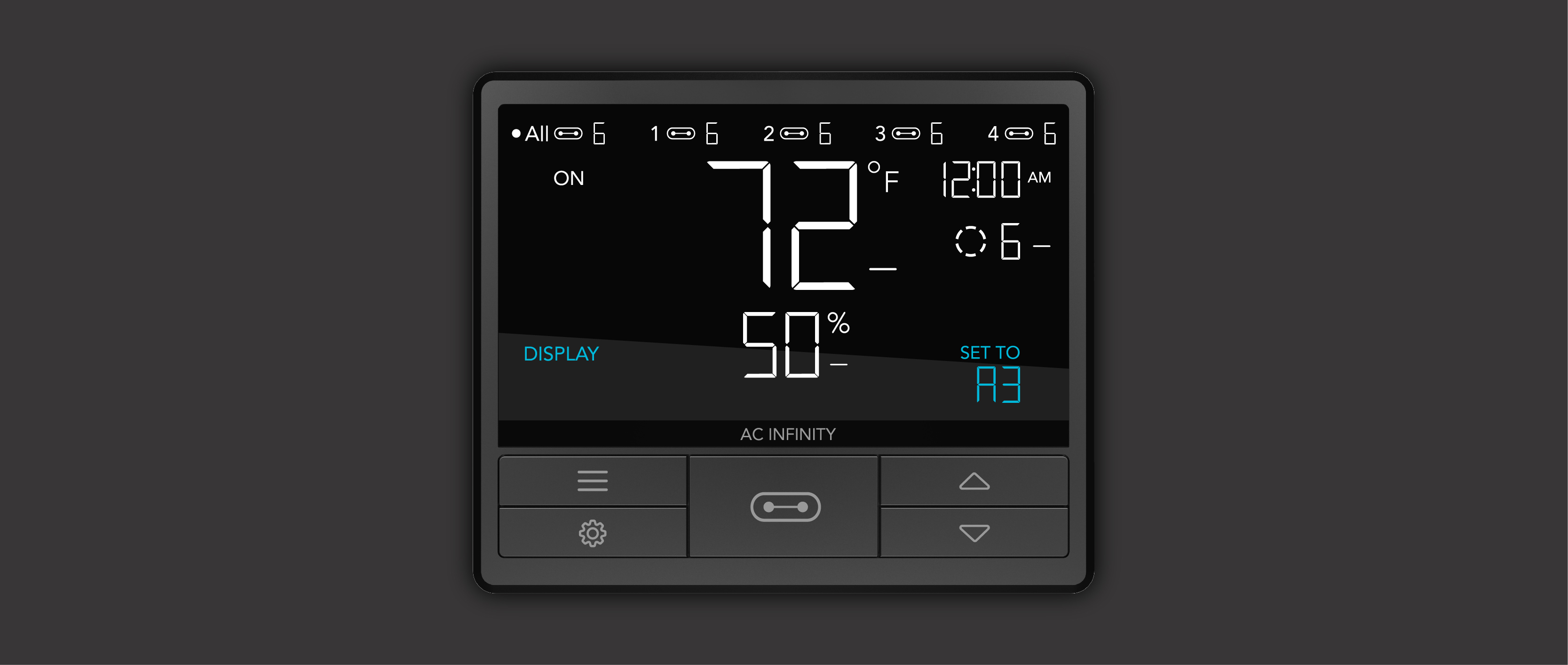
F/C° Setting
Changes the displayed units to Fahrenheit or Celsius. Press the up or down button to cycle through F and C. All displayed units will automatically convert when adjusting this setting.
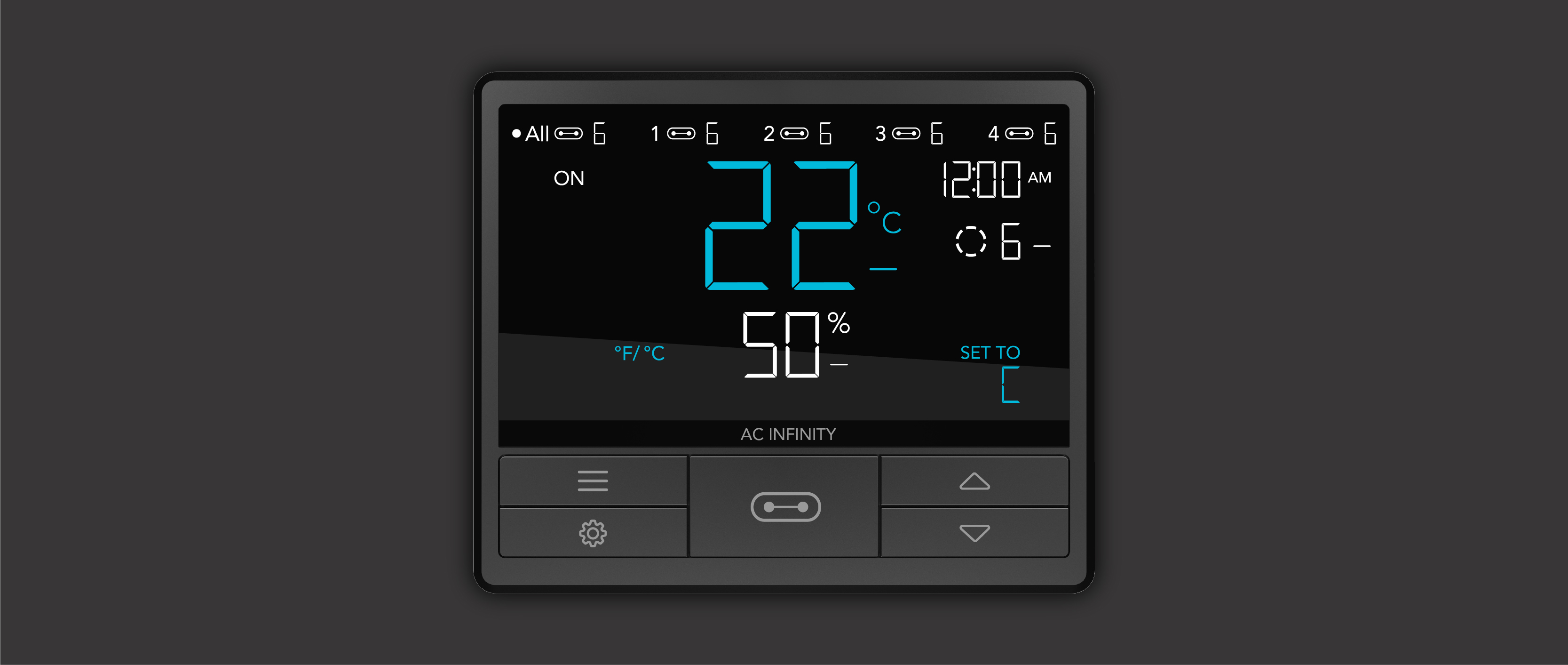
Clock Setting
Adjusts the current clock time. Press the up or down button to increase or decrease the time. Once you cycle through 12:00 each time, the units will automatically change to AM or PM. The clock time is located at the top right corner of the display.

Calibration Settings
Adjusts the temperature, humidity, and VPD reading the sensor probe is measuring. Press the up or down button to increase or decrease the data figure in 1°/1% increments. VPD leaf offset is exclusive to CONTROLLER 69 PRO and later controllers.
Locking the Controller
Holding the setting button will lock the controller in your current mode. While your controller is locked, no parameters may be adjusted, nor will you be able to switch modes. Holding the setting button again will unlock the controller.

Hiding the Controller Display
Lock the controller by holding the setting button. Press the setting button to turn the display off. Pressing the setting button again will turn the display back on. Programs will still run in the background while the LCD screen is off.

Controller Factory Reset
Holding the mode, up, and down buttons together for 5 seconds will reset your controller and restore factory settings. This clears all user parameters in each controller mode and setting.





