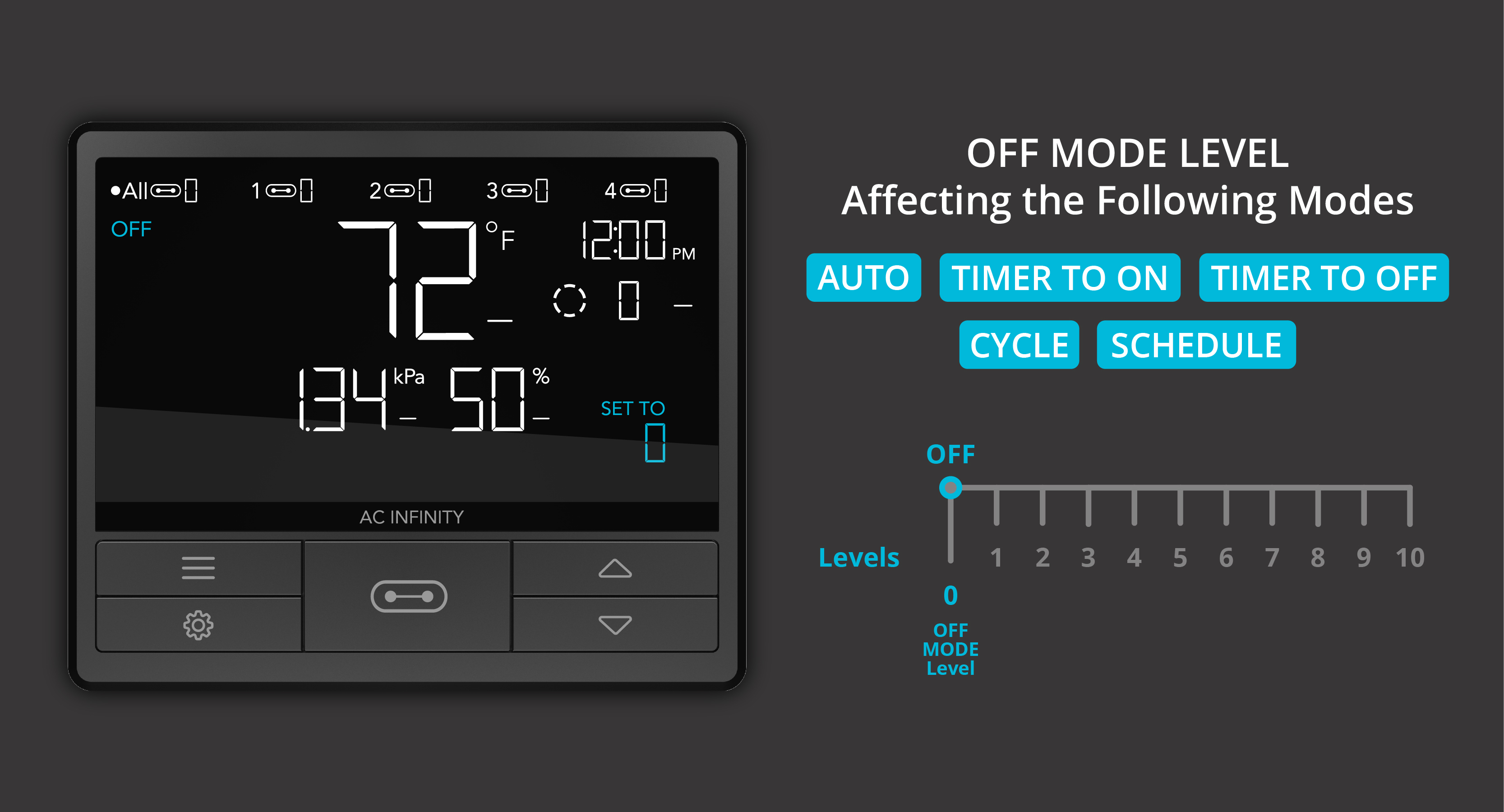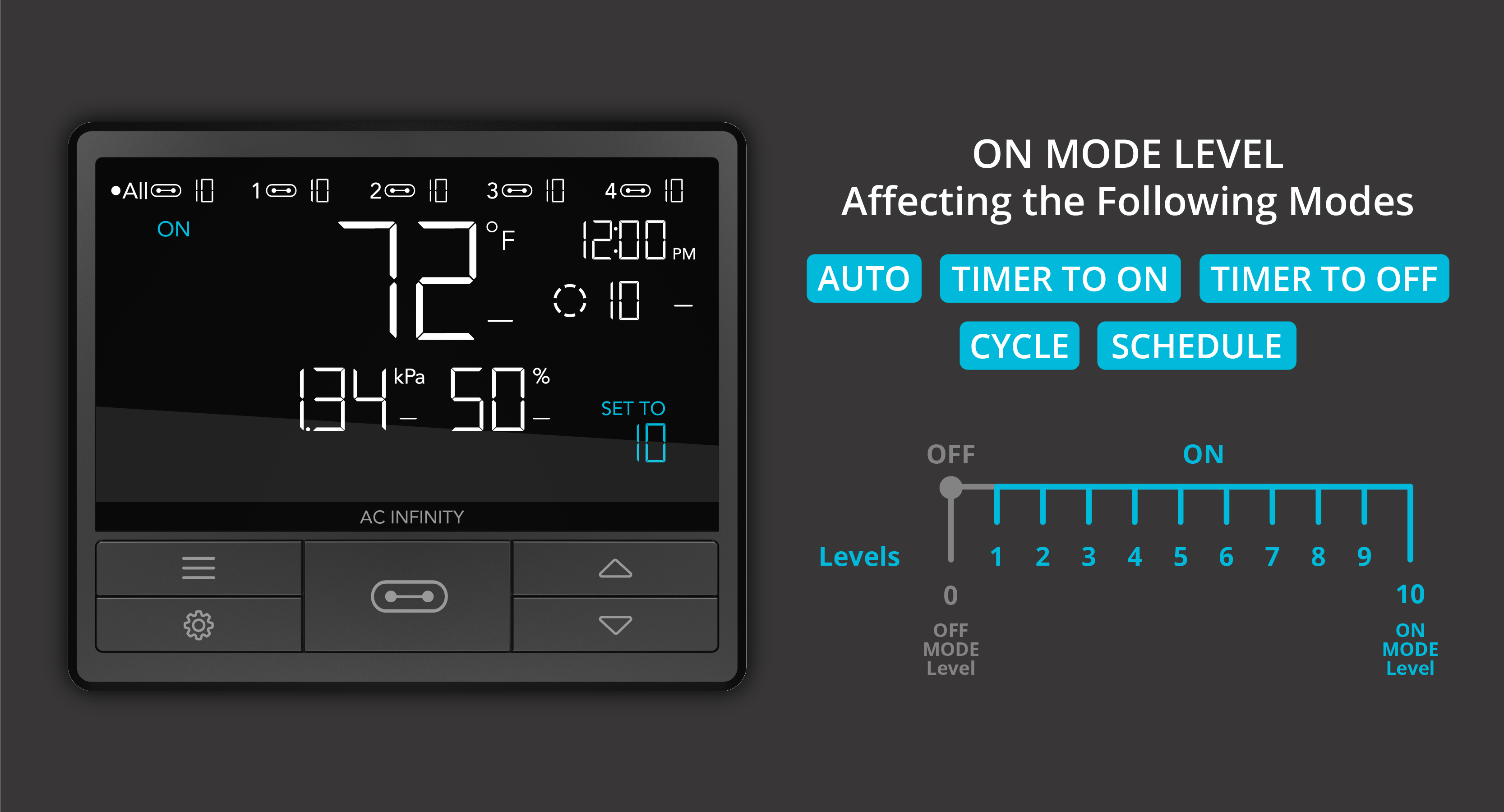Our UIS™ controllers can provide intelligent programming to your existing outlet devices using our UIS control plug. You can connect your favorite grow devices like humidifiers, dehumidifiers, heaters, and air conditioners to integrate them into the UIS platform while equipping them with smart programming and app control.
Please note connecting your outlet device using this socket adapter will only enable on/off control.
Please also note only devices that automatically start functioning when they are plugged in are compatible with the control plug and your UIS controller. Devices that require an additional button press or switch flip to function cannot be controlled by your UIS controller since the power button will override any power controls.
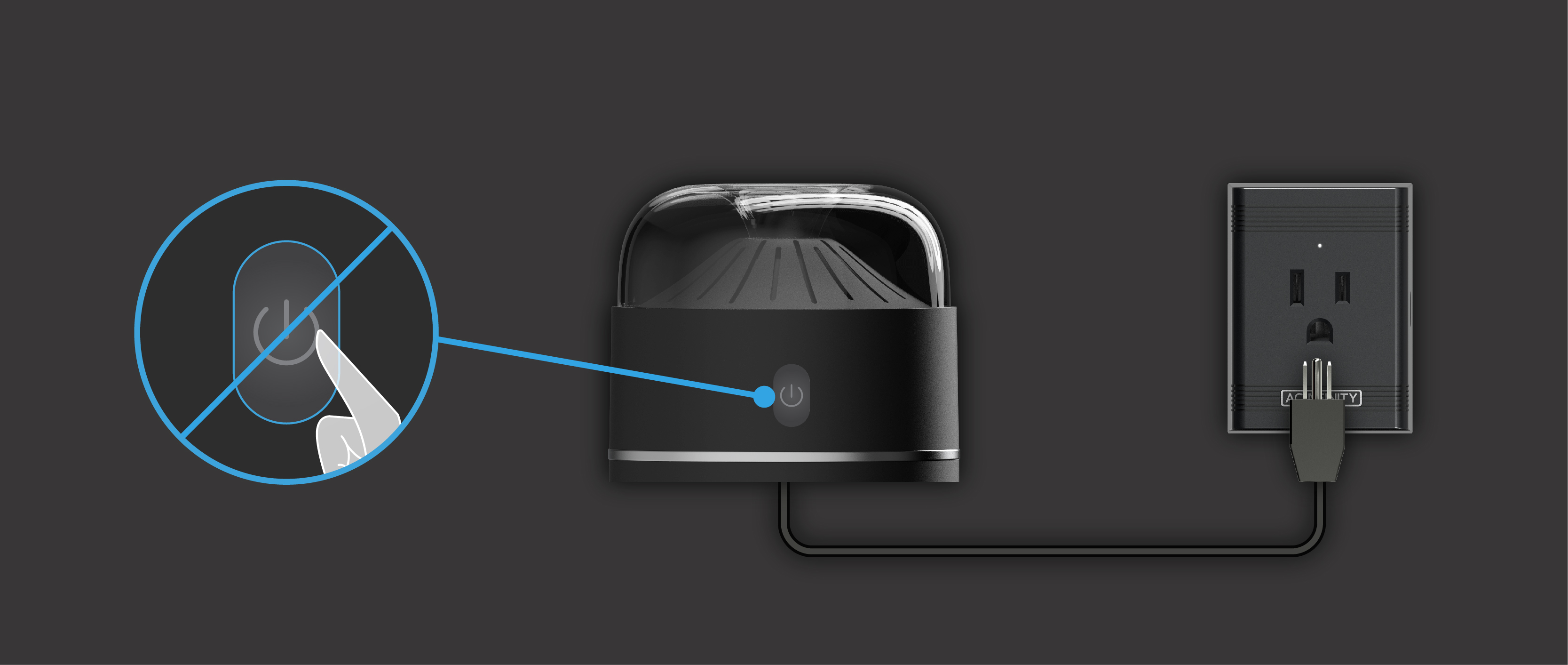
| Examples of Compatible Outlet Devices |
HumidifiersAQUAOASIS - Cool Mist Humidifier HONEYWELL - Cool Mist Humidifier 1 Gallon, Ultrasonic Cool Mist Humidifier - White, HUL535W IDEAL-AIR - Commercial Grade Humidifier 75 Pints DehumidifiersBRITSOU - Dehumidifier 3500 Sq. Ft 50 Pint DE'LONGHI - Tasciugo AriaDry Series FRIGIDAIRE - High Humidity 50 Pint Capacity Dehumidifier, FFAD5033W1 GE - 50 Pint Portable Dehumidifier LEVOAIR - 68 oz Small Dehumidifier with Drain Hose YAUFEY - 1750 Sq. Ft Dehumidifiers for Home and Basements Air ConditionersBLACK+DECKER - Portable 3-in-1 AC Unit, Dehumidifier & Fan, 12000 BTU HeatersIPOWER - Electric Heater Fan LASKO - Oscillating Ceramic Heater Model 5409 OPOLAR - 1500W Adjustable Thermostat PTC Portable Heater PELONIS - 1500W Digital Electric Oil-Filled Radiant Portable Space Heater |
This table is not an exhaustive list of compatible devices, just the ones we've tested. More brands and models to be added soon!
All BRANDS listed above are registered trademarks of their respective companies. AC Infinity does not claim any affiliation with these brands.
Connecting to CONTROLLER 69 PRO
Plug the UIS control plug into an AC power outlet and connect it to a smart UIS™ controller like CONTROLLER 69 PRO (or later) using its included extension cord. Plug your outlet device into the control plug's power socket to complete the installation. Your outlet device will be able to be used with any one of our smart controllers out of the box.
Quick Start Set Up
Before setting any smart programming, you must first establish some prerequisite parameters in order for your plugged-in outlet device to properly function with them.
- Set OFF Mode level to 0.
- Set ON Mode level to 1.
This will establish its device level in other modes including triggers, timers, cycles, and schedules. It is vital to set the OFF Mode as 0 so that your outlet device can properly shut off. While any ON Mode level over 0 will activate your outlet device, setting it to 1 will immediately turn your device on without delay.
Once this set up is complete, you may apply Auto Mode climate triggers or any time-based programming to your outlet device to manipulate your grow space climate.