Introduction
VPD Mode contains two trigger types: high VPD and low VPD. Press the mode button to view each trigger type, and then use the up and down buttons to adjust its trigger point. While in VPD Mode, either of the two triggers can simultaneously activate even if you are not viewing that specific trigger. Turn off the trigger not being used by pressing the up and down buttons together to prevent them from interfering with your active trigger. Most applications will only require one trigger type. VPD Mode triggers may also be affected by your max/min level, transition, and buffer settings.
VPD Mode (High VPD Trigger)
The High VPD Trigger will activate your device when the VPD meets or exceeds your set figure. For example, if you set a high VPD trigger of 1.1 kPa, then your device will activate when the VPD rises to 1.1 kPa or higher, turning off when the VPD falls below 1.1 kPa.
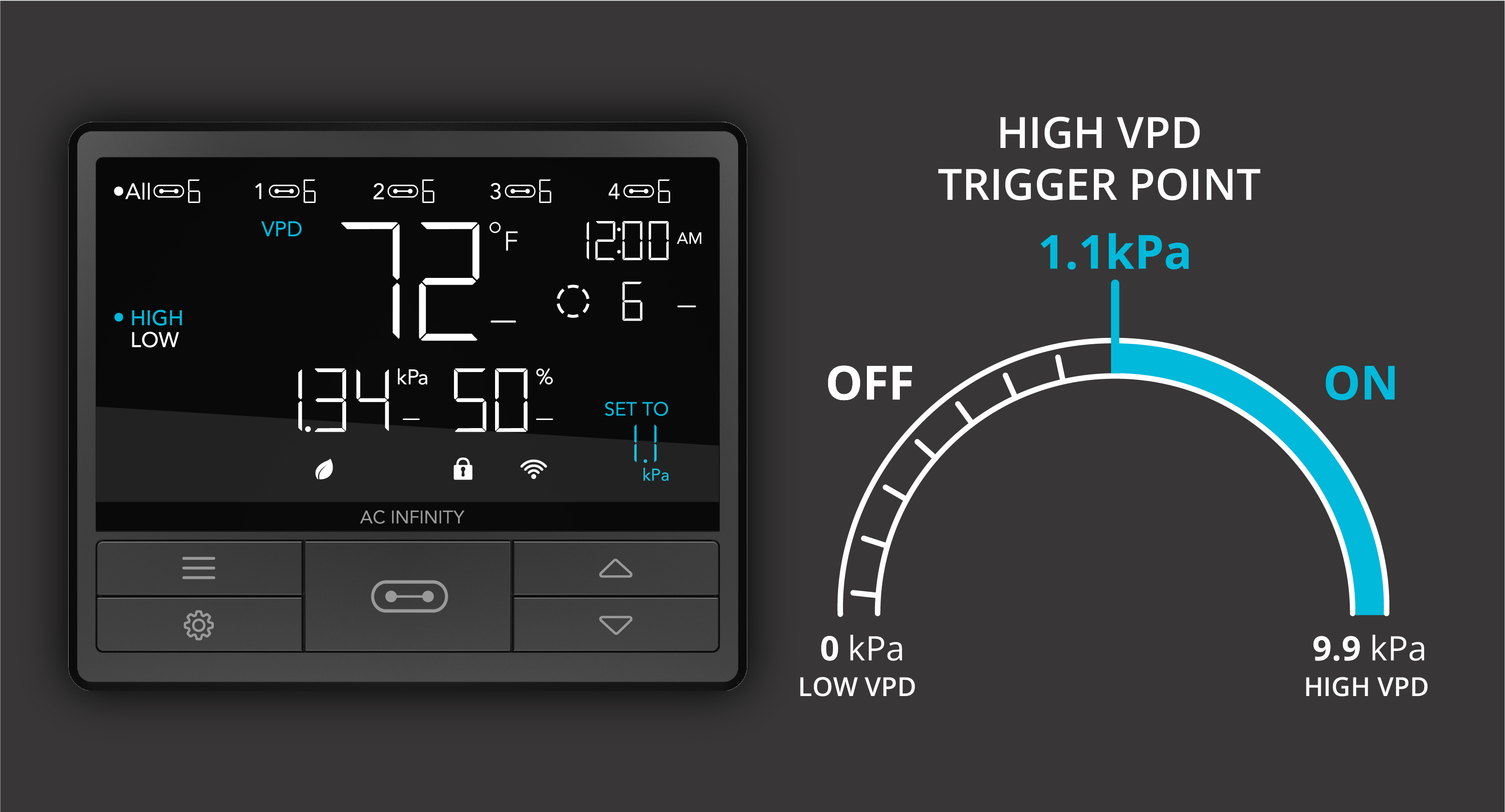
VPD Mode (Low VPD Trigger)
The Low VPD Trigger will activate your device when the VPD meets or falls below your set figure. For example, if you set a low VPD trigger of 1.8 kPa, then your device will activate when the VPD falls to 1.8 kPa or lower, turning off when the VPD rises above 1.8 kPa.
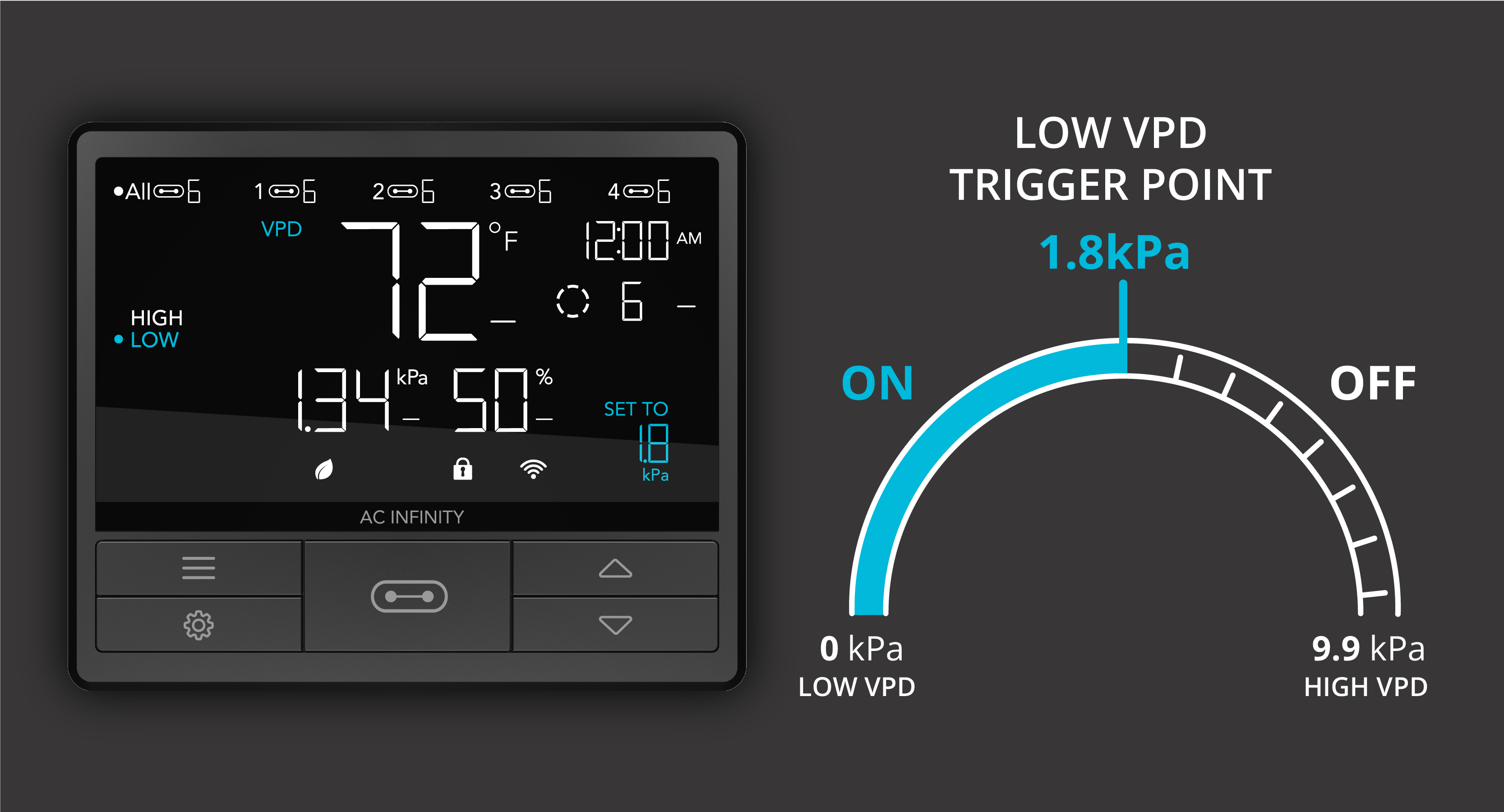
Settings that Affect Your Programming
- Maximum and Minimum Level Settings - all programming modes can be limited by these settings. When the device is triggered to be off, it will run at the minimum level you had set. When the device is triggered to be on, it will run at up to the maximum level you had set. The max and min setting is the level you had set in ON and OFF mode, respectively.
- Transition Settings - programs the device to dynamically adjust its levels based on the gap between the temperature and humidity and your target.
- Buffer Settings - adds a band to your VPD triggers to prevent your device from turning off too quickly.



