Introduction
Time-based programming includes Timer to On Mode, Timer to Off Mode, Cycle Mode, and Schedule Mode. These four independent modes can be accessed by pressing the mode button until you reach your desired mode, then pressing the up or down button to adjust its time or duration. All time-based modes will automatically begin after five seconds if no adjustments are made. Modes will also pause their programming if you leave them and will resume running upon returning to it. The level that your device will run at when it's triggered on or off may be determined by your max/min level settings.
TIMER TO ON Mode
The TIMER TO ON Mode sets a countdown timer that will turn on your device at the end of the countdown. This mode will not repeat automatically and must be reset to use again. For example, if you want your device to turn on 30 minutes from now, you would set a countdown time of 30 minutes.
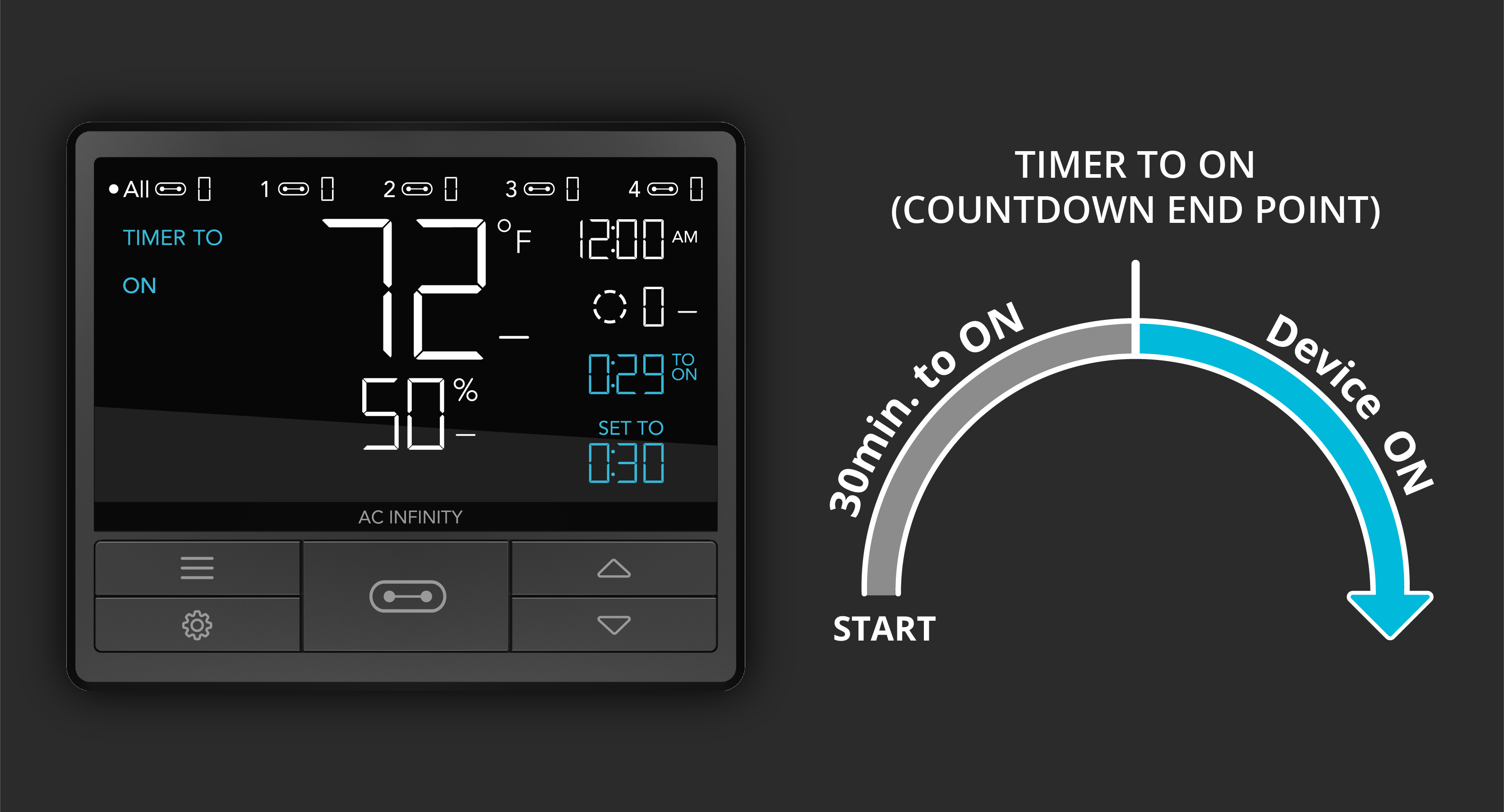
TIMER TO OFF Mode
The TIMER TO OFF Mode sets a countdown timer that will turn off your device at the end of the countdown. This mode will not repeat automatically and must be reset to use again. For example, if you want your device to run for 2 hours and then shut off, you would set a countdown time of 2 hours.
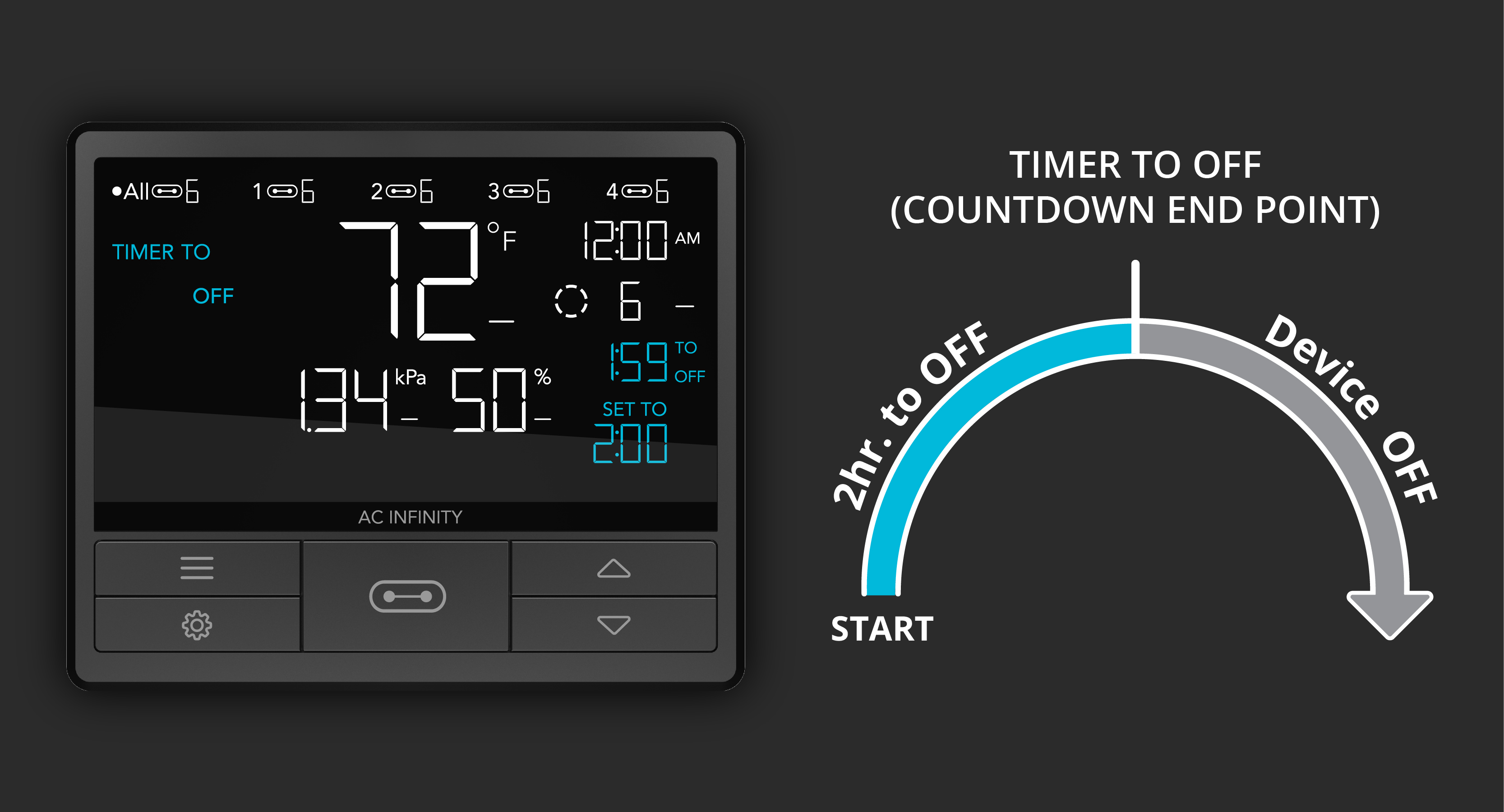
CYCLE Mode (ON & OFF)
The CYCLE Mode sets an ON countdown timer and an OFF countdown timer for your device to cycle through continuously. After setting the ON countdown timer, press the mode button again to set the OFF countdown timer. For example, if you want your device to turn on for 30 minutes then turn off for 1 hour, then on for 30 minutes and off for 1 hour again repeatedly, you would set the ON duration to 30 minutes and the OFF duration to 1 hour. This programming would continuously repeat while in this mode.
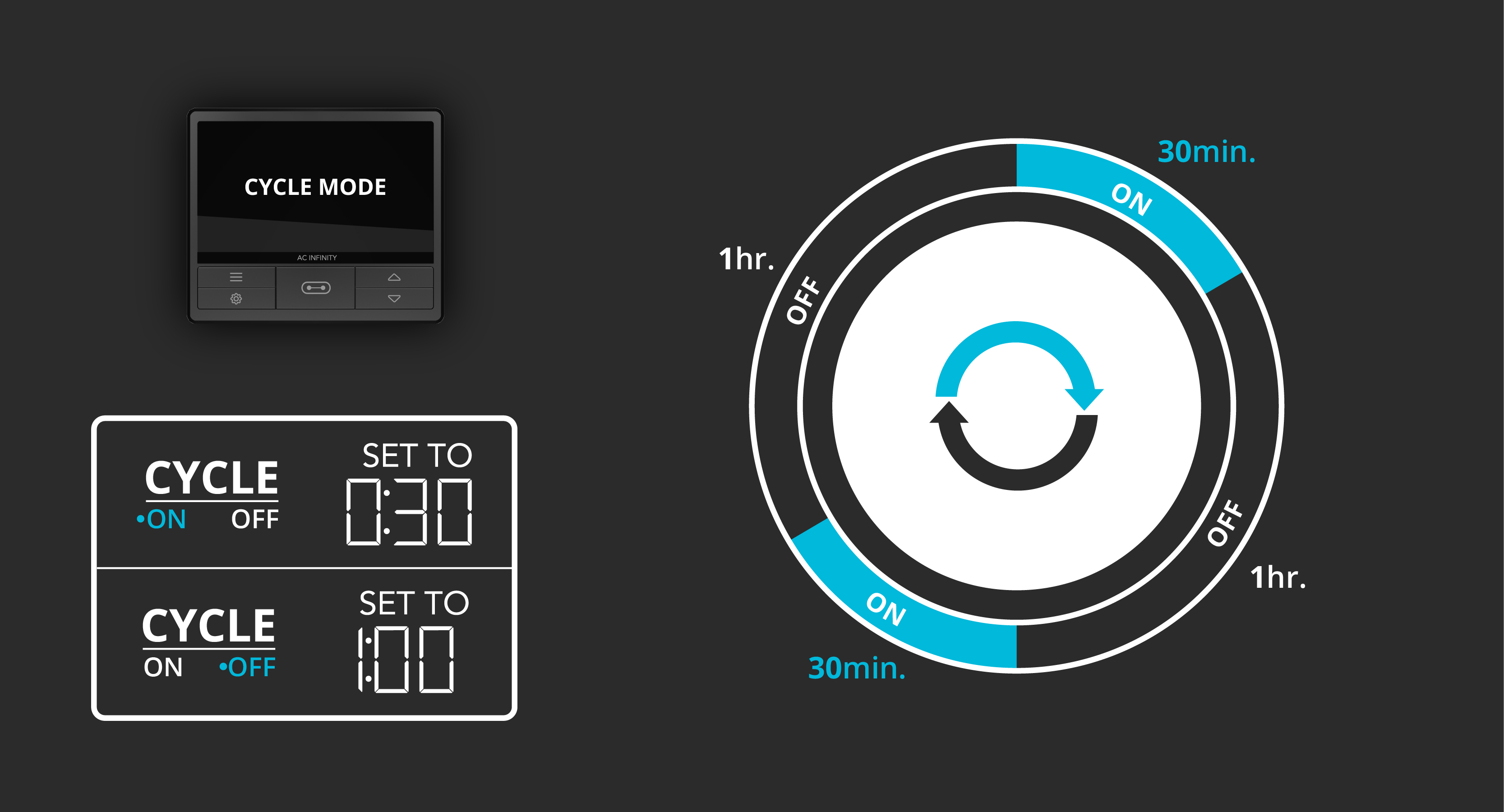
SCHEDULE Mode (ON & OFF)
The SCHEDULE Mode sets an ON clock time and an OFF clock time schedule for your devices to follow daily. After setting the ON clock time, press the mode button to set the OFF clock time. For example, if you want your device to turn on every day from 9 AM to 7 PM, you would set the ON time to 9:00 AM and the OFF time to 7:00 PM. This would automatically repeat every day while in this mode. This programming follows the onboard clock time set under the controller Clock Settings.

Remaining Countdown Time
As a time-based mode is running, you can see the remaining time before the device is set to be triggered on or off. This is displayed on the “TO ON” or “TO OFF” countdown timer on the controller and the app. The “TO ON” countdown represents the amount of time remaining before the device will turn on. The “TO OFF” countdown represents the amount of time remaining before the device will turn off.
Settings that Affect Your Programming
Maximum and Minimum Level Settings - all programming modes can be limited by these settings. When the device is triggered to be off, it will run at the minimum level you had set. When the device is triggered to be on, it will run at up to the maximum level you had set. The max and min setting is the level you had set in ON and OFF mode, respectively. Outlet devices will only turn on and off.



