ADVANCE Tab
This section allows you to program automated controls, alarms, and notifications for customized commands. To create an advanced program, tap the “+” button on the bottom right corner of your screen. Then select the one you want to set up. You can turn it on or off anytime by tapping the slider button on the right-hand side of your screen.
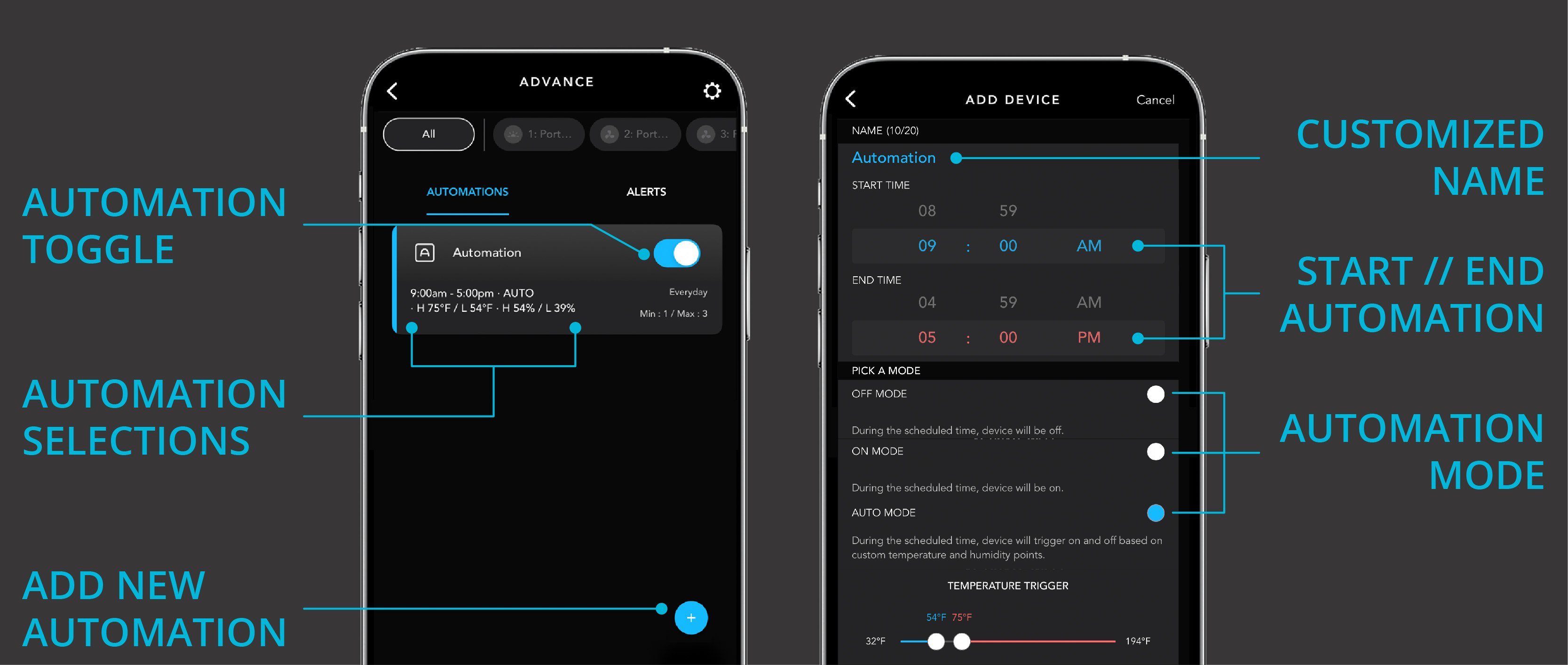
Automation
Setting an automation program will allow you to activate a function during the day. Here you can name the program, adjust the start and end time, and select from the functions listed below. When you are finished, tap the confirm button to set the automation program.
- ON
- OFF
- CYCLE
- AUTO Mode



