Series Overview
MODELS – CLOUDFORGE T3, CLOUDFORGE T5, CLOUDFORGE T7 CONTROL TYPE – 10-Level PWM PROGRAMS – Temperature and Humidity Triggers, VPD Triggers, Timers, Cycles, Schedules, Advance Programs via UIS controller SETTINGS – Max/Min Levels, Lock/Hide Display, F°/C°, Calibration, and More CLIMATE SENSORS – Temperature, Humidity, and VPD
Controller Diagram

*Screen design will differ between models.
Programming Modes
Tap the mode button to cycle through the controller’s available programming modes: OFF, ON, AUTO (1 trigger), VPD (1 trigger), TIMER (to OFF), CYCLE (ON and OFF).
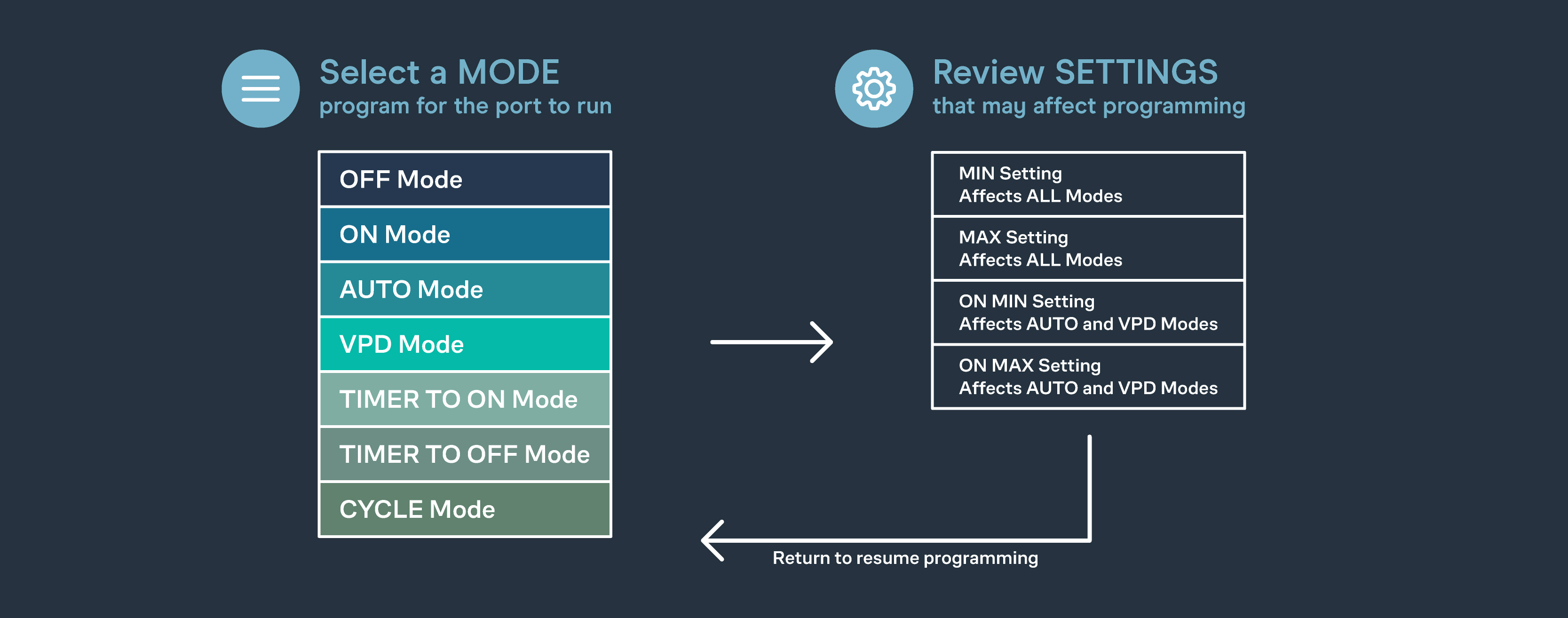
OFF Mode
Your humidifier will not run while in this mode. The OFF Mode setting also serves as the minimum level the other modes will run at while triggered OFF.
Minimum Level
Your humidifier will run at the level set in OFF Mode, as the minimum level, when triggered to turn OFF. These other modes include the AUTO Mode, CYCLE Mode, and TIMER Mode. It will run continuously until triggered ON, at which point it will run at the level set in ON Mode. If you want your humidifier to turn off completely when it's triggered to be OFF, set the OFF Mode level to zero.
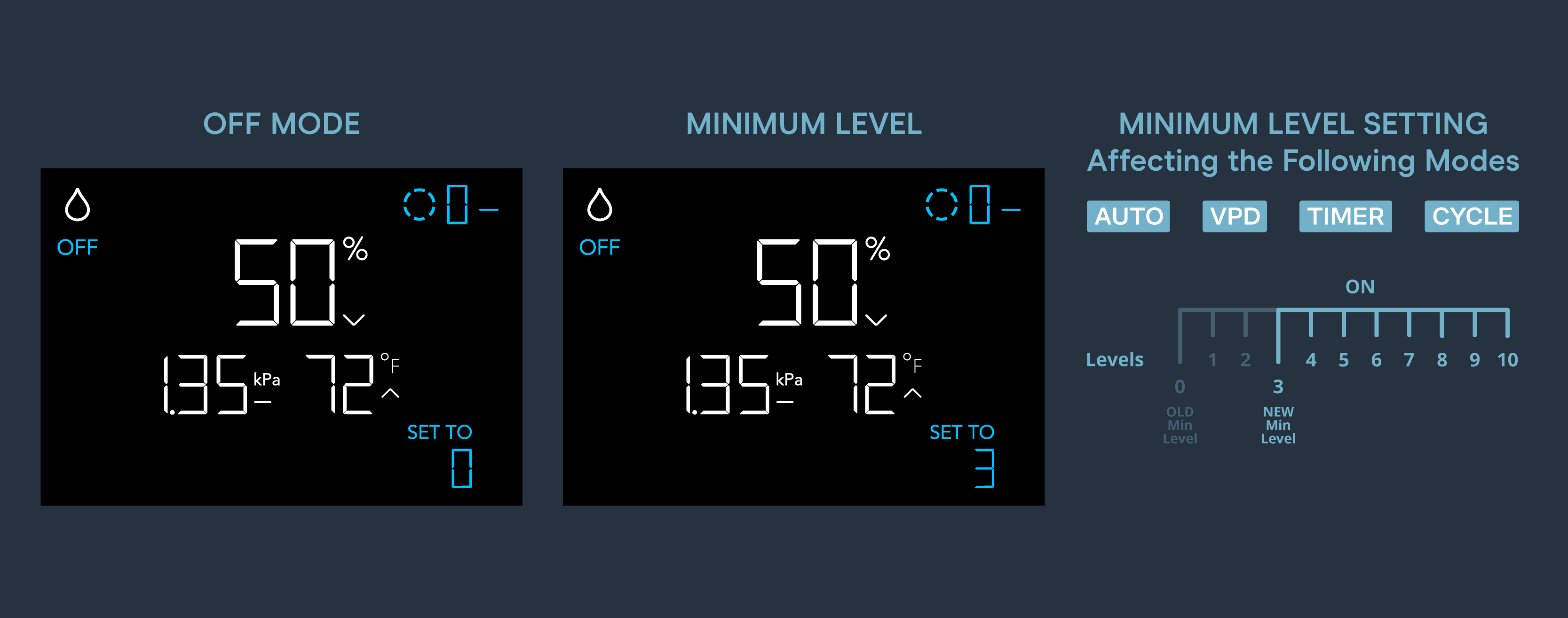
ON Mode
Your humidifier will actively run at the level set here, regardless of the probe’s reading. The ON Mode setting also serves as the maximum level the other modes will run at.
Maximum Level
Your humidifier will run at the level set in ON Mode, as the maximum level, when triggered ON, as well as in the AUTO Mode, CYCLE Mode, and TIMER Mode. Do not set the ON Mode figure to zero or your humidifier will turn off when it’s triggered ON in all modes.
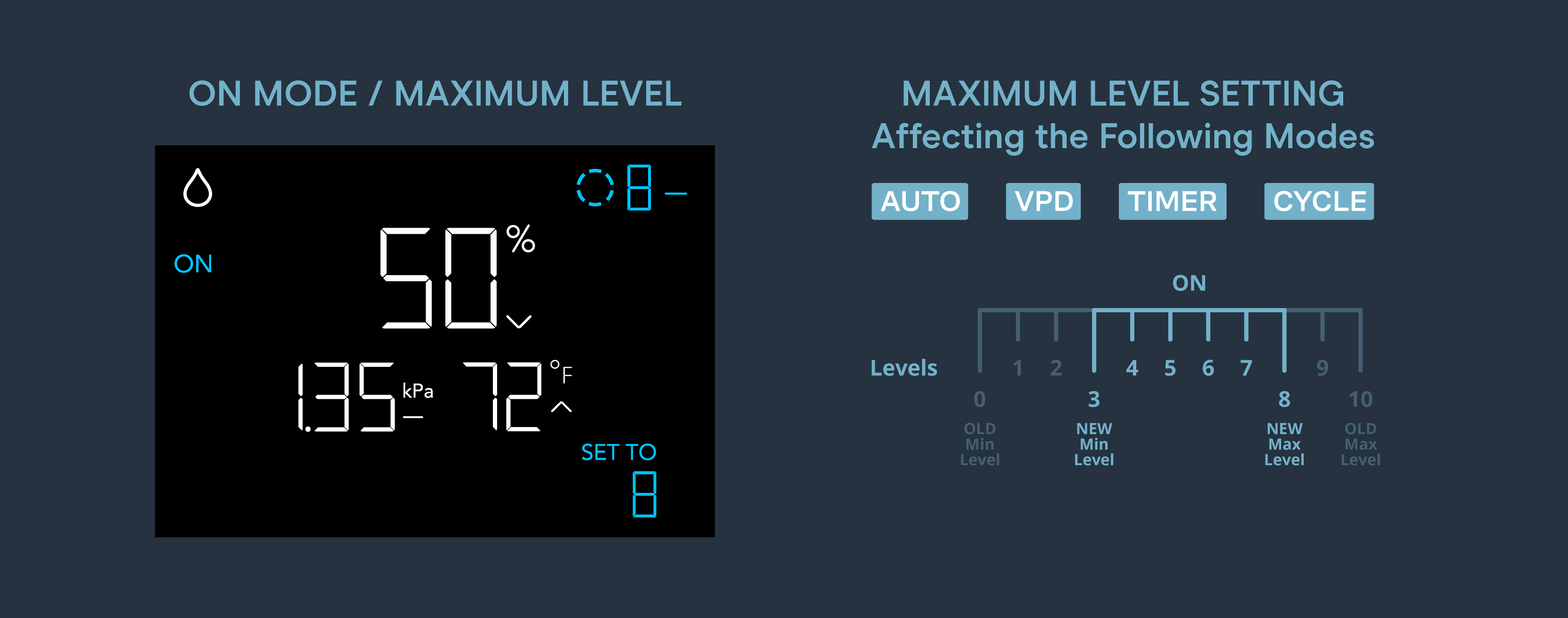
AUTO Mode (Low Humidity Trigger)
The AUTO Mode sets the low humidity trigger. Your humidifier will activate if the probe’s reading meets or falls below this threshold. Once triggered, your humidifier will ramp up to the level set in ON Mode. If the probe’s reading reaches this trigger point, your humidifier will slow down to a stop or at the level set in OFF Mode. Leaving the AUTO Mode while it is active will pause it until you return to this mode.
NOTE: If there is a level set in OFF Mode other than zero, your humidifier will run at that level when triggered to turn off.
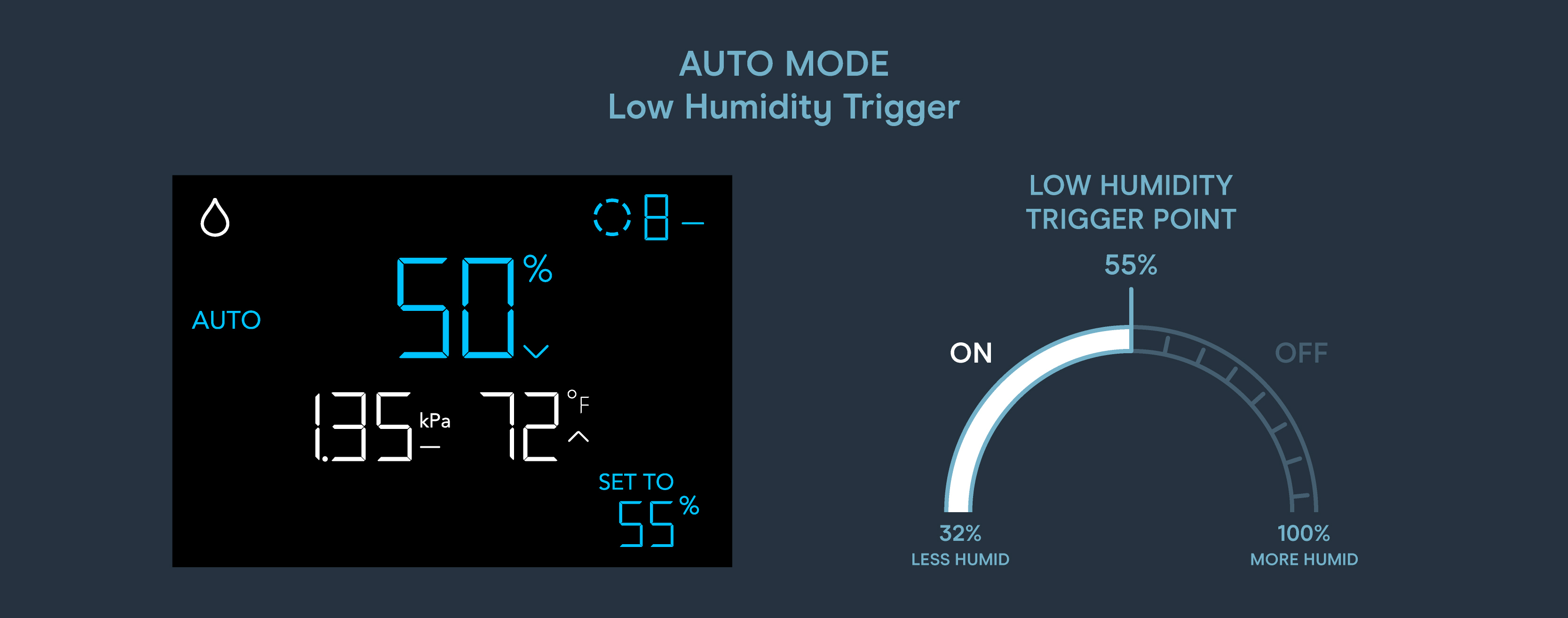
VPD Mode (High VPD Trigger)
The VPD Mode sets the high VPD trigger. Your humidifier will activate if the probe’s reading meets or exceeds this threshold. Once triggered, your humidifier will gradually ramp up to the level set in ON Mode. If the probe’s reading meets or falls below this trigger point, your humidifier will gradually slow down to a stop or at the level set in OFF Mode. Leaving the VPD Mode while it is active will pause it until you return to this mode.
NOTE: If there is a level set in OFF Mode other than zero, your humidifier will run at that level when triggered to turn off.
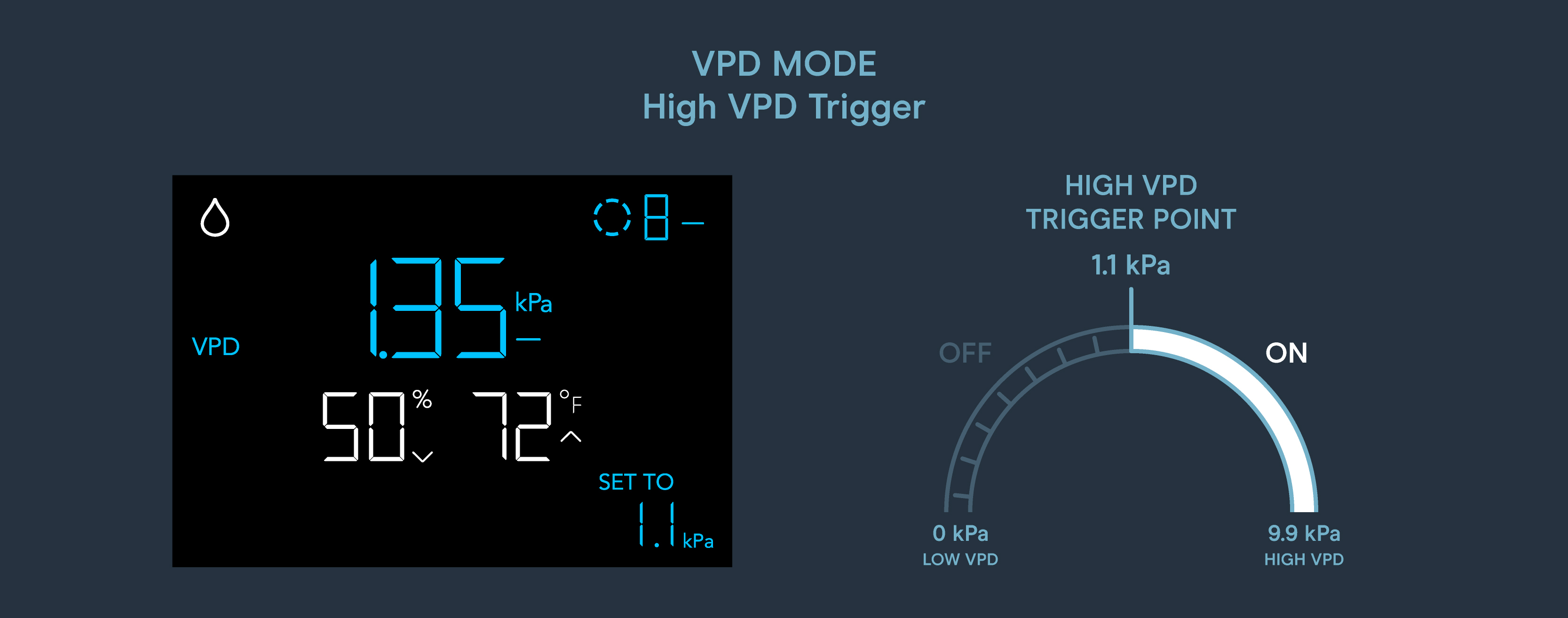
TIMER Mode (To OFF)
The TIMER Mode sets a countdown time. Your humidifier will run at the level set in ON Mode until the countdown ends. The countdown will begin if no buttons are tapped for 3 seconds. Leaving the TIMER Mode while the countdown is running will pause it until you return to this mode.
NOTE: If there is a level set in OFF Mode other than zero, your humidifier will run at that level when triggered to turn off.
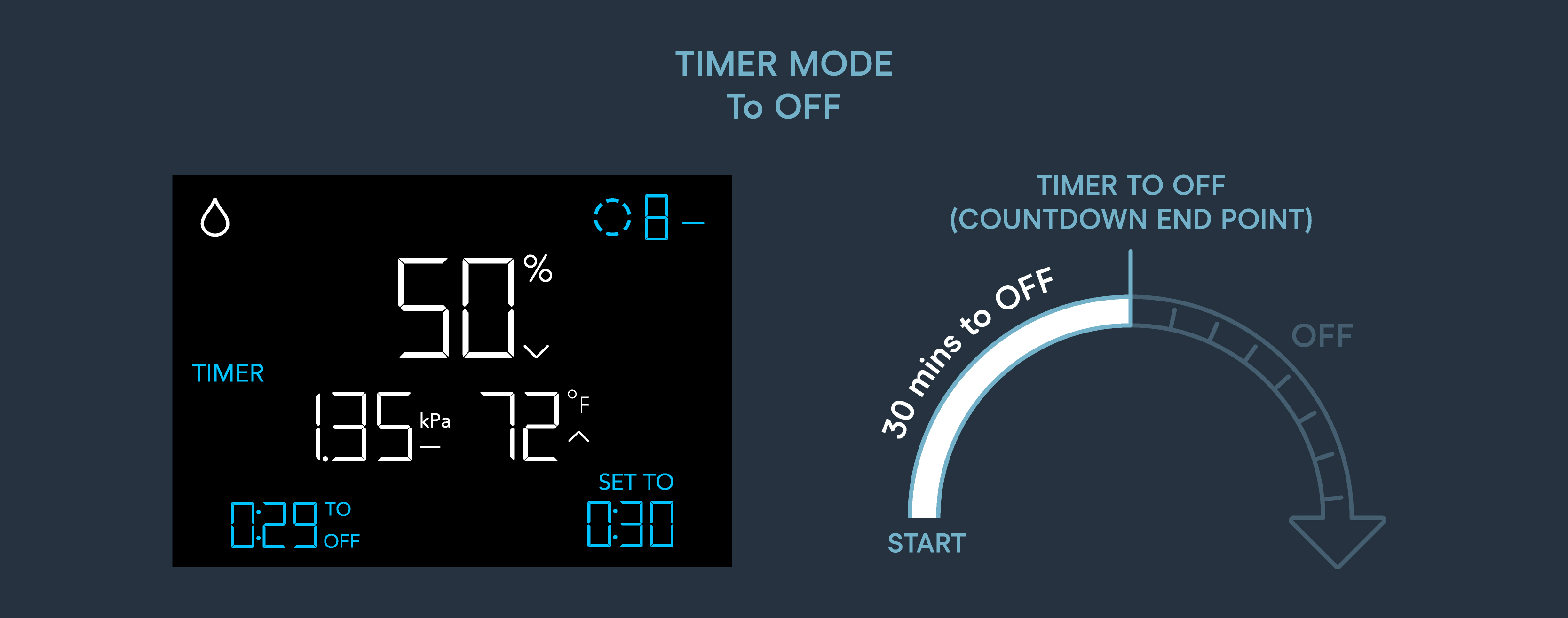
CYCLE Mode (ON and OFF)
The CYCLE Mode sets an on duration and an off duration for your humidifier to cycle through continuously. Press the up or down button to first set a duration for your humidifier to activate. Then press the mode button again and set a duration for your humidifier to deactivate. When your humidifier is activated, it will run at the level set in ON Mode. When your humidifier is deactivated, it will run at the level set in OFF Mode. The countdown will begin if no buttons are pressed for 5 seconds. Leaving the CYCLE Mode while the countdown is running will pause it until you return to this mode.
NOTE: If there is a level set in OFF Mode other than zero, your humidifier will run at that level when triggered to turn off.
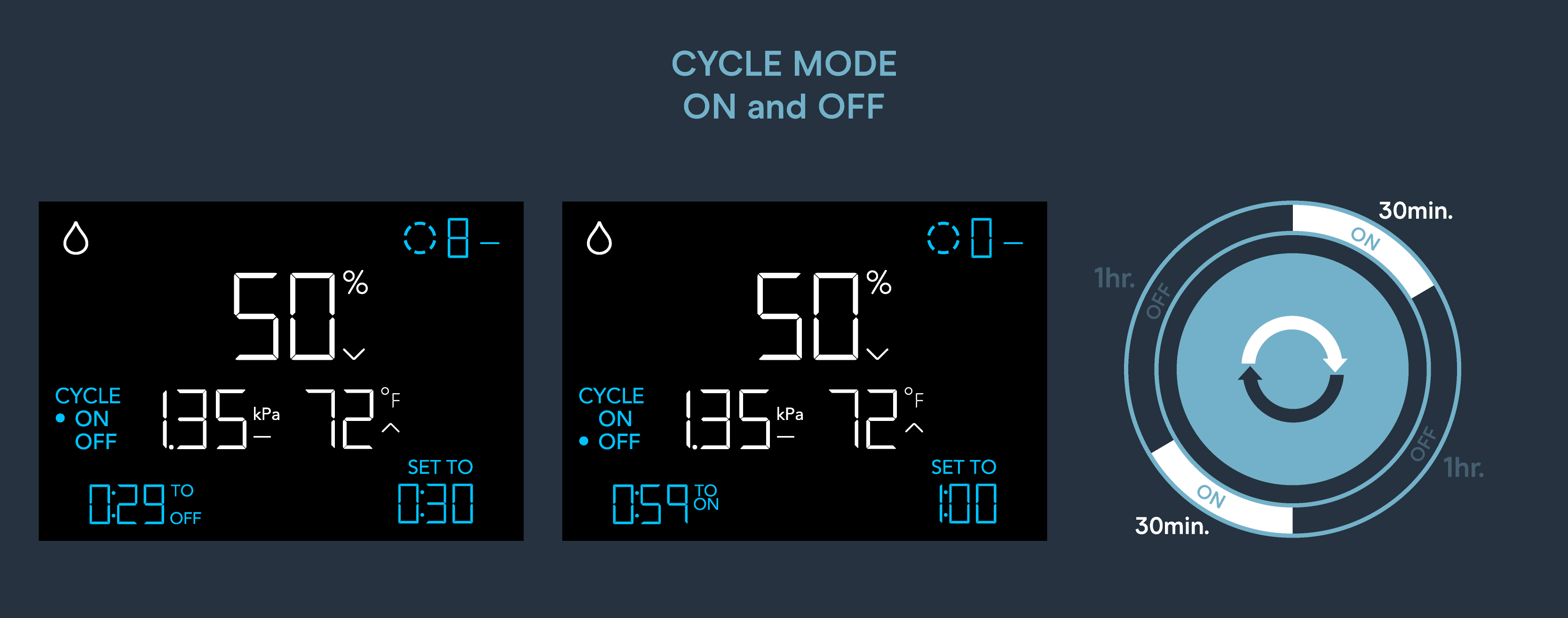
Controller Settings
Pressing the setting button will cycle through the controller’s available settings: HEAT (CLOUDFORGE T5 only), °F / °C, CALIB. T° / H% / kPa, and LEAF OFFSET.
°F/°C Setting
Changes the displayed units to Fahrenheit or Celsius. Press the up or down button to cycle through F and C. All displayed units will automatically convert when adjusting this setting.
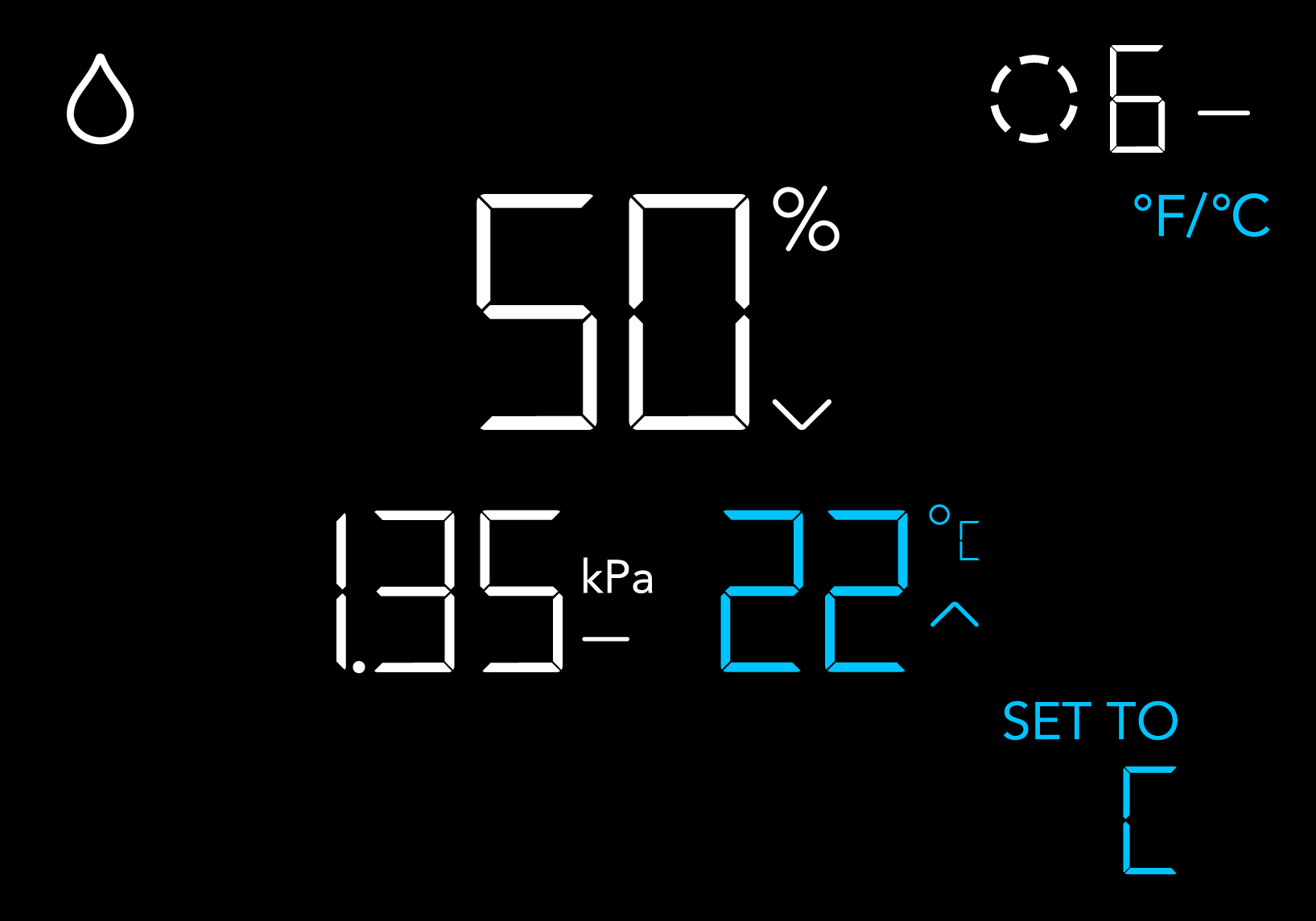
Calibration Temperature Setting
Adjusts the temperature reading the sensor probe is measuring. Press the up or down button to increase or decrease the data figure in 1° increments. The calibration cycle ranges from -20°F to 20°F (or -10°C to 10°C) and will be applied to the sensor probe’s measurements.
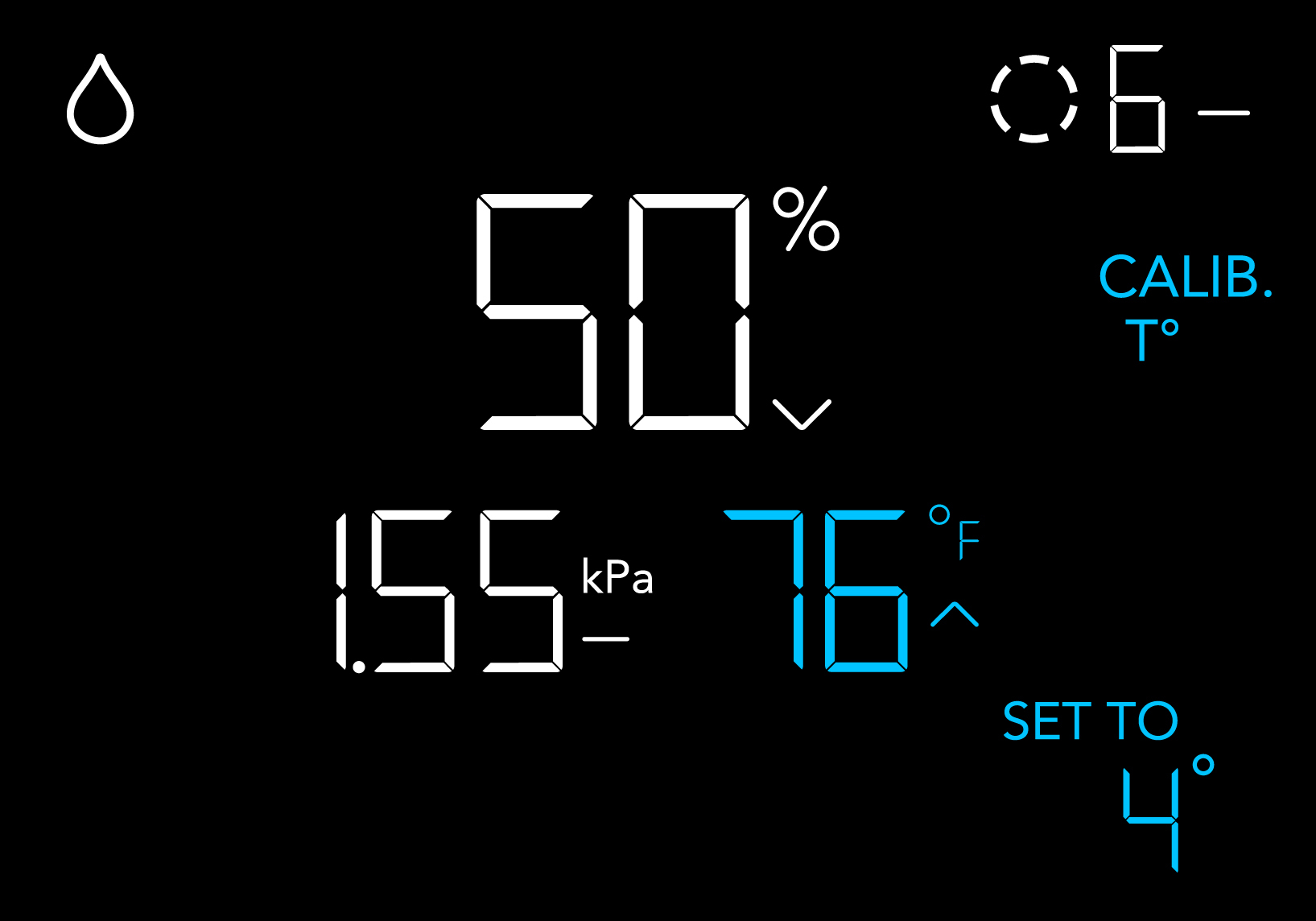
Calibration Humidity Setting
Adjusts the relative humidity reading the sensor probe is measuring. Press the up or down button to increase or decrease the data figure in 1% increments. The calibration cycle ranges from -10% to 10% and will be applied to the sensor probe’s measurements.
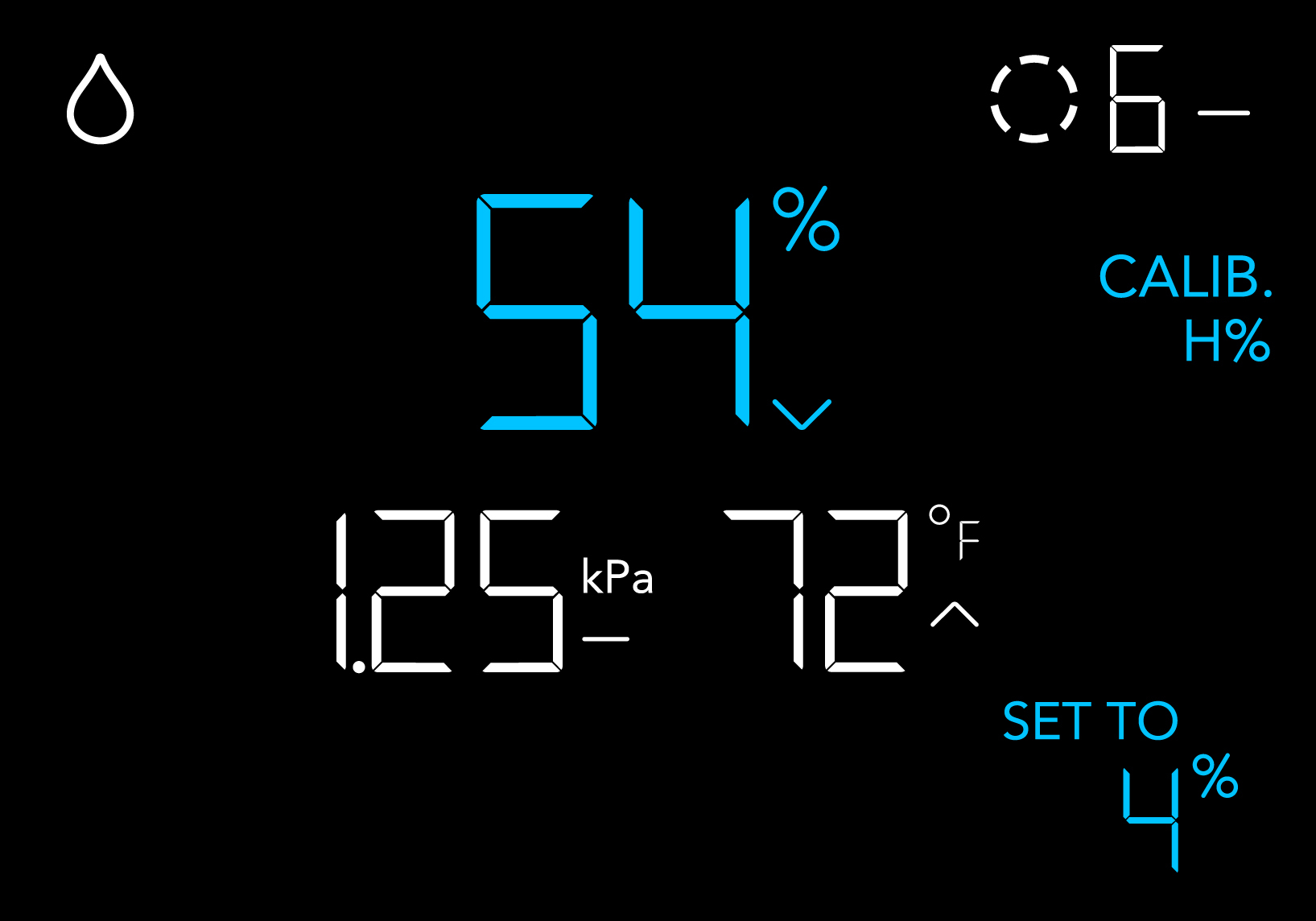
Calibration Leaf Offset Setting
Adjusts the VPD reading the sensor probe is measuring. Press the up or down button to increase or decrease the data figure in 1° increments. The calibration cycle ranges from -20°F to 20°F (or -10°C to 10°C) and will be applied to the sensor probe’s measurements.
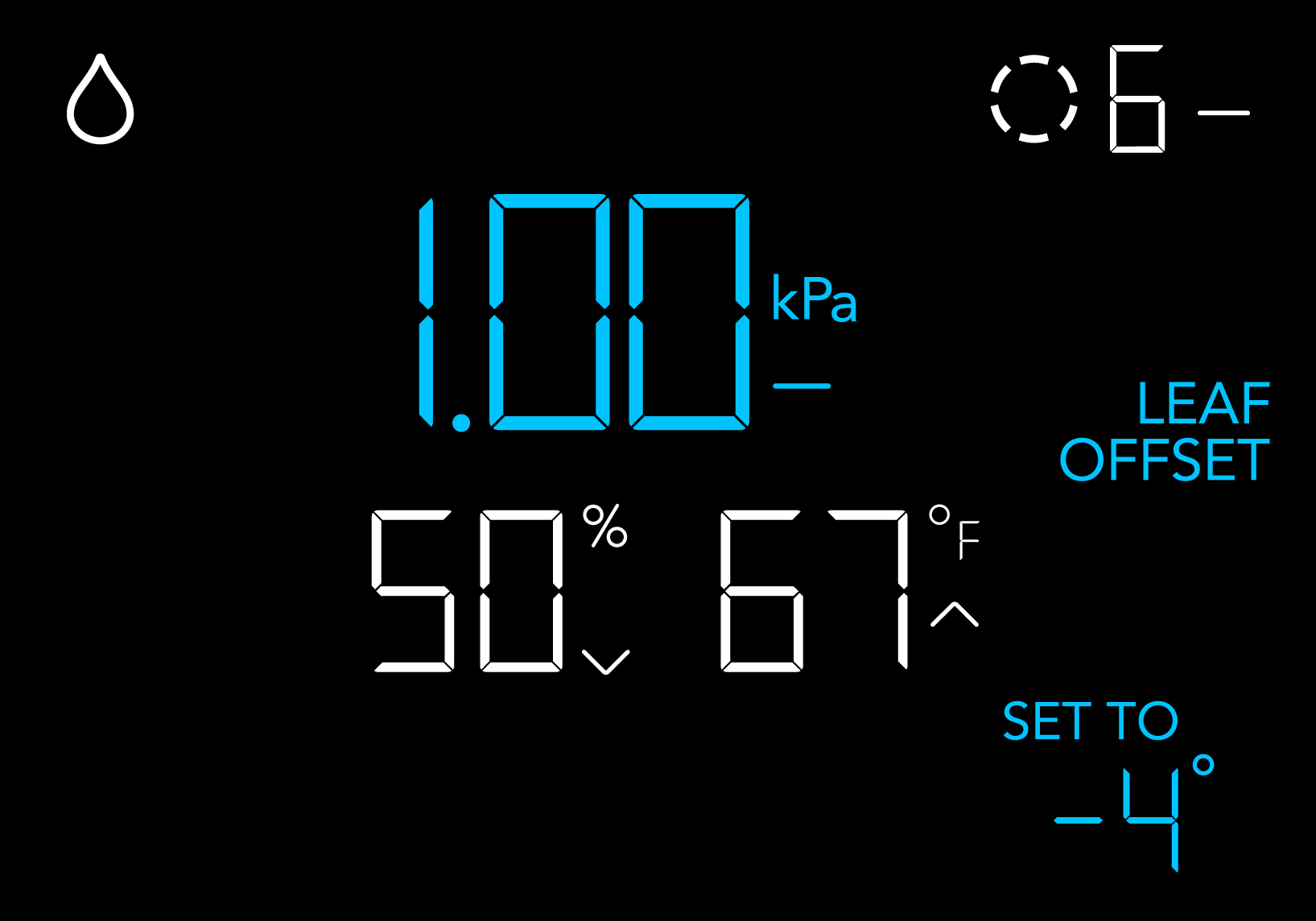
Heat Setting (CLOUDFORGE T5 Only)
When in the HEAT setting, use the up and down buttons to adjust the heat level from 0 (OFF) to 10 (maximum heat). Hold the up and down buttons to reset HEAT to OFF/Default.
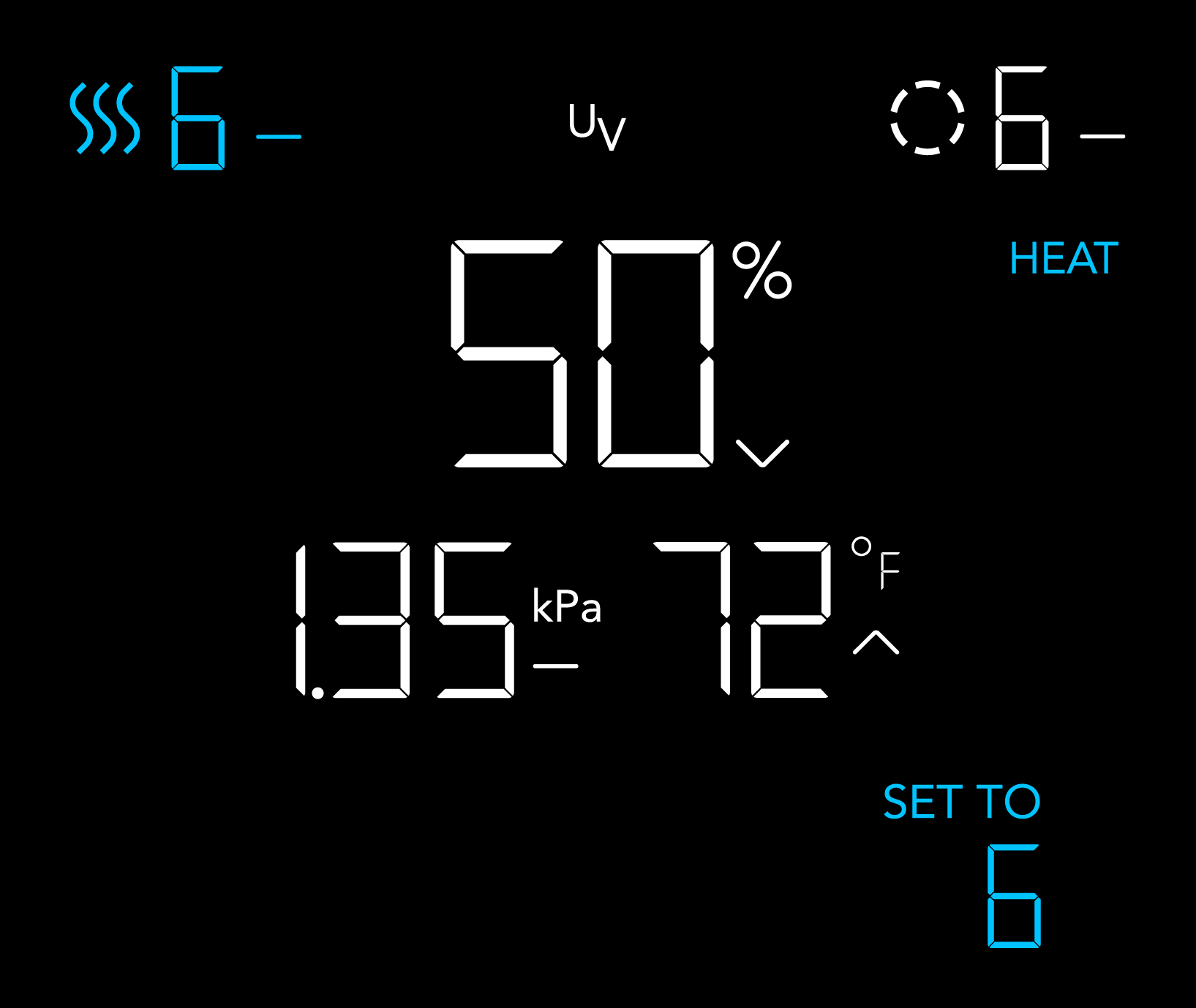
Alert Icons
The alert icons are displayed at the top of the screen and will flash when the controller signals an alert, notifying you of any triggered functions or alarms.
![]()
- WATER LEVEL LOW Displays whenever the water level is low. Your humidifier will pause programming and its screen will flash until its tank is replenished. Please note lifting the tank will also trigger this alert icon, disappearing when you put the tank back in place.
- FAIL-SAFE Displays whenever your humidifier falls or is tilted past a 20° angle. Your humidifier will pause programming and its screen will flash until it is back to an upright position.
- AUTO MODE ALERT Flashes whenever the AUTO Mode trigger activates your humidifier.
- TIMER ALERT Flashes when a countdown has completed in the TIMER or CYCLE Mode.
- VPD ALERT Flashes whenever the VPD Mode trigger activates your humidifier.
- DISPLAY LOCK ALERT Displays when you lock the screen. The icon will flash and beep if you attempt to adjust your humidifier while it is still locked.
Other Settings
Factory Reset
Holding the mode, up, and down buttons together for 5 seconds will reset your humidifier and restore factory settings. This clears all user parameters in each mode and setting.

Controller Lock
Holding the setting button will lock the humidifier in your current mode. While your humidifier is locked, no parameters may be adjusted, nor will you be able to switch modes. Holding the setting button again will unlock the humidifier.

Hide Screen
Lock the humidifier so no settings can be adjusted. See above. Then press the setting button to turn the display off. Pressing it again will turn the display back on. Programs will still run in the background while the LCD screen is off.

Jump to OFF Mode
Holding the mode button for 3 seconds while in any mode or setting will automatically jump to OFF Mode. This function is disabled if the humidifier is locked.

Reset to OFF/Default
Holding the up and down buttons together for 2 seconds will reset the value of your current mode or setting to default. In AUTO and VPD Mode, pressing either the up or down button will return to its previous value.

Auto Increasing/Decreasing
Holding the up or down button will increase or decrease the user setting automatically until you release them.

Disable Beeping
Holding the mode and up buttons for 3 seconds will turn off beeping sounds. A single beep will indicate beeping sounds are disabled when using the onboard controller. Holding the mode and up buttons again will re-enable them.




