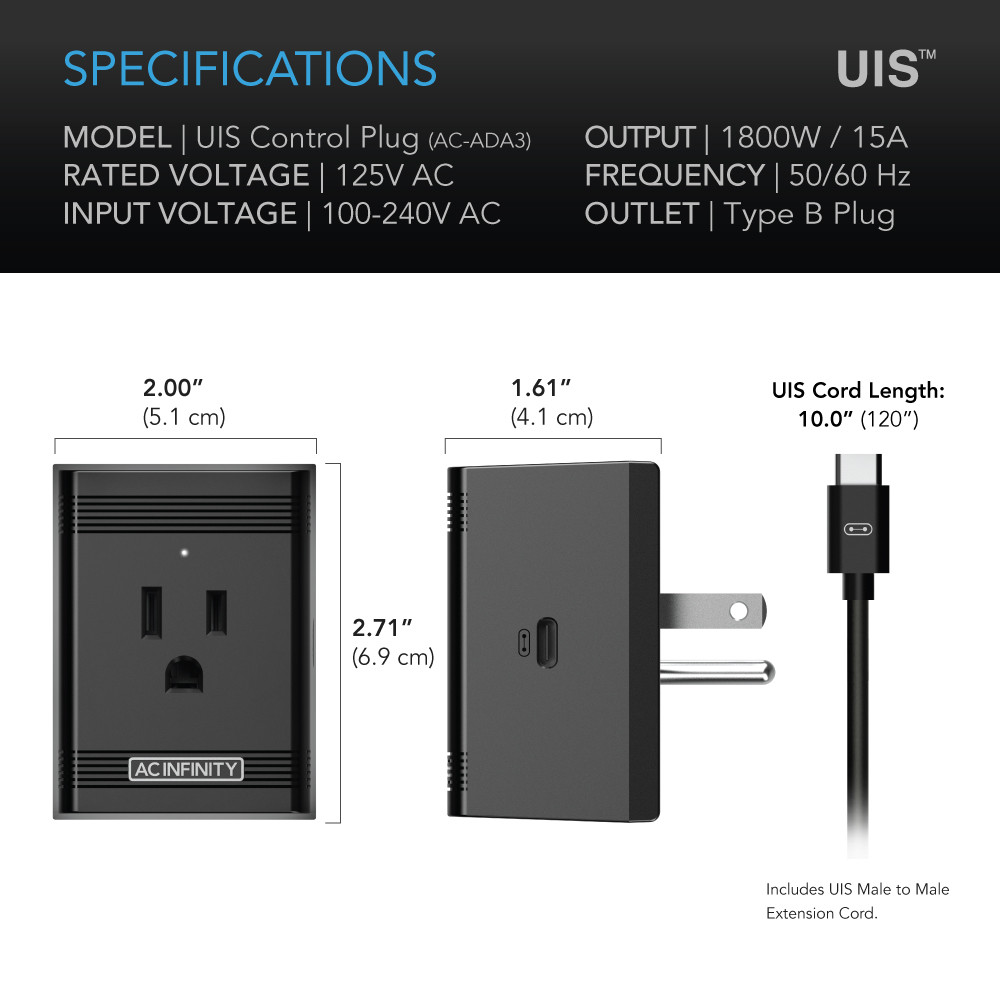- Enables CONTROLLER 69 PRO to work with outlet-powered devices like humidifiers, dehumidifiers, and A/Cs.
- For use only with equipment that automatically start when plugged in; avoid devices with continuous high wattage loads, such as heaters, and not designed for rapid on/off cycling due to potential overheating, melting or fire risk.
- Control and monitor your grow on your phone from anywhere with CONTROLLER 69 PRO.
- Automate climate triggers, cycles, timers, and scheduling; unlock data graphs and alert notifications via our app.
- Our ecosystem of grow equipment works together with CONTROLLER 69 PRO to create your plant's ideal environment.
Product Description
A control plug designed to connect CONTROLLER 69 PRO to outlet devices. By connecting your grow equipment to this smart controller, you can automate it with temperature, humidity, and VPD triggers, scheduling, cycles, timers, and more. It will also join the UIS platform of grow equipment that works together to create the ideal environment for your plants. Our WiFi-enabled smart controller allows you to monitor and control your grow on your phone from anywhere while providing data charts and alert notifications via the AC Infinity app. Only works with equipment that can automatically start running when they receive power from an outlet, see below for compatibility details. Includes a 10-foot UIS cord to connect to CONTROLLER 69 PRO for expanded flexibility when mixing and matching grow equipment.
Equipment Compatibility
Only outlet devices that can automatically start running when they are plugged into an outlet are compatible. This plug controls equipment to turn on/off by cutting its power or allowing power to pass through its outlet. Devices that require pressing a button to start functioning after being plugged into an outlet cannot be controlled. Types of equipment best used with the control plug include, but are not limited to:
- Humidifiers
- Dehumidifiers
- Air Conditioning Units
- Ventilation and Circulation Fans
- Grow Lights
- Seedling Heat Mats
| Product Identification | |
| Manufacturer | AC Infinity Inc. |
| Product Name | UIS Control Plug |
| Product Model | AC-ADA3 |
| UPC Code | 819137023741 |
| Product Dimensions | |
| Length | 2.00 in. (5.1 cm) |
| Depth | 1.61 in. (4.1 cm) |
| Height | 2.71 in. (6.9 cm) |
| Product Performance and Technical Specs | |
| Outlet | Type B Plug |
| Rated Voltage | 125V AC |
| Input Voltage | 100-240V AC |
| Frequency | 50/60 Hz |
| Output | 1800 W |
| Current | 15 A |